Apple / Mac Data Recovery Services

Apple computers encompass a wide spectrum of technologies, necessitating a wide spectrum of recovery solutions. Apple / Mac data recovery is a service that we proudly specialize in and excel at. The Apple/Mac platform is quite different from other platforms, and not all data recovery services can accommodate these differences by bringing the necessary skills, education, technology, software, and equipment to the business table in order to offer a comprehensive solution for Apple/ Mac data recovery projects.
Table of contents
- Macbook Pro data recovery services
- Macbook Air data recovery services
- MacBook data recovery services
- iMac data recovery services
- Mac Mini data recovery services
- Mac Pro data recovery services
- Mac Studio data recovery services
- Time Capsule data salvage
- iPhones and iPads files recovery
- Time Machine data retrieval
- Data recovery after liquid damage
- FAQ
Why choose us?
Whatever the case may be, if your Apple or Mac device has stopped working or you are unable to access the data on it, stop using it immediately.
Using a damaged or malfunctioning device can actually make the Apple/Mac data recovery process much more difficult or result in the complete destruction of the data that still remains on the device.
In order to mitigate these risks, stop using the device, unplug it, and call us as soon as possible.

Trusted by



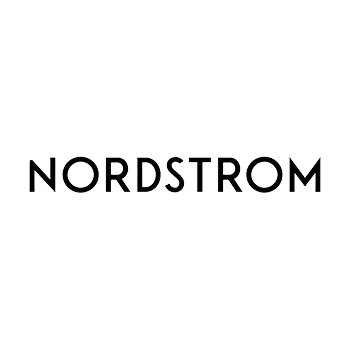
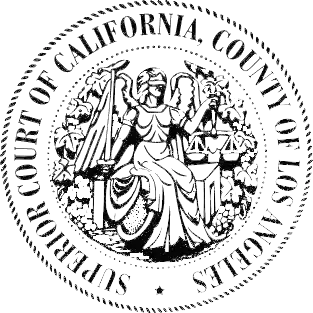
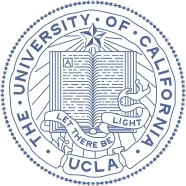
Our certifications

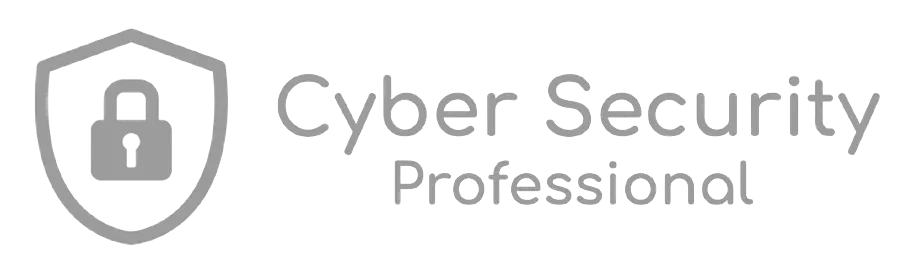


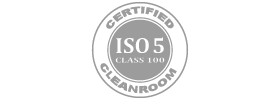


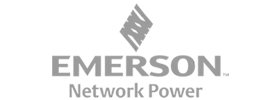
One of the most important parts of any data recovery job is confidentiality and security.
We understand that your data may be sensitive, proprietary, personal, and priceless, so we’ve developed one of the most secure facilities and confidential processes available on the data recovery market today.
We’ll hold your information in absolute security and confidence.

Macbook Pro data recovery services
Apple’s Flagship computer, debuted in 2006 and is still in production today. The MacBook Pro has seen many changes over the years, and each generation has its own unique recovery challenges. The following is a brief overview of the MacBook Pro’s history and the recovery challenges associated with each generation.
Macbook Pro (2006-2011)
The earliest generation of MacBook Pro contained traditional 2.5″ SATA drives. These are typically reliable HDDs, being HGST, older-generation Toshiba, or aftermarket drives from a similar vintage. Models from 2008-2011 could optionally ship with a 2.5″ SSD. These types of drive are the bread and butter of a data recovery business. For mechanical damage, both have an above average chance of recovery. For logical damage (deletion, formatting, etc.), HDDs have an extremely high chance of success and SSDs have a fair chance.
Macbook Pro Retina (2012-2018)
The MacBook Pro Retina overlaps significantly with the next generation of MacBook Pro. These models boasted a removable M.2 SSD. The early models were SATA, with later models utilizing NVMe. Both SATA and NVMe options had the potential to be AHCI, which slightly complicates recovery. Unlike later models, the only component that needs to be intact for recovery is the SSD itself.
Macbook Pro Touchbar / Non-Touchbar (2016-2017)
This was a brief moment of indecision on Apple’s part, with two wildly different models being produced concurrently.
* Non-Touchbar entry-level MacBook Pro with proprietary blade-style SSD (A1706/A1708)
* Higher-end Touchbar MacBook Pro with soldered-in-place SSD
For the blade-style SSD, recovery traditionally involved bespoke hardware or another intact MacBook Pro of the same model to interact with. Apple themselves made two entirely different variations of this SSD that utilized different controllers and wiring, and a third-party manufacturer made yet another that is commonly found in repaired models of this vintage. This required three different solutions. Recently, though, commercial solutions have come about to streamline the process. For the soldered-in-place SSD, recovery is only possible by repairing the device to the point where it can boot. If the soldered-in-place SSD is failing, recovery is not likely.
Both of these models also have a unique, well-thought-out, and helpful data recovery feature: the Lifeboat connector. This allows a specialist with the correct tools to interface directly with the SSD provided that it and a handful of other logic board components were still intact. This meant that recovering data from a liquid damaged or otherwise mildly incapacitated MacBook Pro could be made a significantly easier task. This feature *only* was found on these models, never to be seen again.
Macbook Pro Touchbar (2018-2023)
From here on, all MacBook Pro models have soldered-in-place SSDs. This means that recovery is only possible by repairing the device to the point where it can boot. If the SSD is failing, recovery is not likely. The CPU, RAM, and T1 / T2 security chip all play a part in security, so they must all be intact.
Macbook Air data recovery services
The MacBook Air is Apple’s ultraportable laptop, and has been in production since 2008. The MacBook Air has seen only a few significant changes over the years, but each generation has its own unique recovery challenges.
Macbook Air (2008-2009)
The very first MacBook Air computers had either an unusual 4200 RPM PATA HDD or a small capacity SSD with ZIF connector. All MacBook Air models after this were SSD only.
Macbook Air Redesign (2010-2017)
From 2010 to 2012, MacBook Air models contained removable M.2 SATA SSDs. These were some of the more reliable SSDs of the day. 2012-2017 models contained NVMe SSDs, which are less recoverable than their SATA counterparts. These are commonly referred to as Intel MacBook Airs to differentiate them from the next generation.
Macbook Air Retina (2018-2020)
These models have soldered-in-place SSDs, requiring the device to be repaired to the point where it can boot for recovery. If the SSD is failing, recovery is significantly less likely.
Macbook Air Silicon (2020-2023)
Like the previous model, the SSDs on these models are soldered in place, meaning that directly accessing them is impossible. For logical damage (formatting, deletion, etc.), recovery is very unlikely — in order to keep performance high, these SSDs are constantly performing maintenance and cleanup tasks. For physical damage, recovery is possible if the SSD is intact and the device can be repaired to the point where it can boot.
MacBook data recovery services
The MacBook was one of Apple’s first laptop designs. It first came about in 2006 and went through a few minor iterations. The model was discontinued in 2011, but was revived in 2015 with a new design. The 2015 model was again discontinued in 2019.
Macbook (2006-2011)
The earliest generation of MacBook contained traditional 2.5″ SATA or PATA drives. These went through three iterations in quick succession – a polycarbonate and fiberglass body version, a unibody aluminum version, and a returned-to-polycarbonate version. 2008 models could be factory-upgraded to small-capacity SSDs. The HDDs and SSDs used in these are exceedingly recoverable when physically damaged, although the SSDs (like all SSDs) would eventually succumb to charge-bleed when left without power for a number of years.
12″ MacBook (2015-2019)
The resurface of the MacBook in 2015 brought with it a new design and a new set of challenges. The 12″ MacBook had a soldered-in-place SSD, meaning that recovery is only possible by repairing the device to the point where it can boot. These models are exceedingly fragile inside, requiring a steady and precise hand to work on.
iMac data recovery services
iMacs are second only to the cylindrical Mac Pro in terms of repair tediousness. The iMac was Apple’s first all-in-one desktop computer. It went through many iterations, almost one every 3 years starting in 1998 with many subtle changes between major upgrades. The Intel based iMacs (2006-2022) had dozens of different storage options, including PATA / SATA HDDs, SSDs (from 2010 onwards), Fusion Drives (2012 to 2022), and soldered-in-place SSDs. This wide range of options coupled with almost countless different versions of each and (in some versions) encryption means that there is no one-size-fits-all recovery solution for iMacs. The following is a brief overview of the iMac’s history and the recovery challenges associated with each generation.
iMac – PowerPC (1998-2005)
The iMac PowerPC includes the iMac G3, G4, and G5. These pre-date Apple’s partnership with Intel, instead using a PowerPC architecture. These computers contained 3.5″ PATA or SATA drives. These drives had looser tolerances, lower recording density, and higher head-flying height, which tended to mean that when they failed, they failed gracefully. For logical damage, these are as recoverable as any traditional spinning drive.
iMac – Intel, White Polycarbonate (2006)
These pose no special challenges for recovery, containing an 80-750GB 3.5″ HDD (user upgradable) and no noteworthy security features to get in the way.
iMac – Intel, Aluminum Frame (2007-2009)
These pose no special challenges for recovery, containing an 250GB-1TB 3.5″ HDD (user upgradable) and no noteworthy security features to get in the way. As time goes on with these, recording density goes up and head-flying height goes down, making these drives less likely to fail gracefully. The drives these shipped with weren’t notorious for failures though.
iMac – Intel, Aluminum Unibody (2009-2011)
These models shipped with a 500GB-2TB 3.5″ HDD or 256GB SATA SSD. While SSDs typically pose issues for recovery specialists, these models predate MacOS’s implementation of TRIM (the feature that makes SSDs so difficult to recover deleted data from). This makes them recoverable much in the same way as a traditional HDD. Garbage collection is still done in the background, so deleted data has a limited window of powered-on time in which it can be recovered.
iMac – Intel, Slim Aluminum Unibody (2012-2014)
At this point in the iMac’s development, Apple was catering a configuration for just about everybody. This and the next generation of iMacs have a huge number of possible configurations. These shipped with a 1-3TB HDD, 1-3TB Fusion drive, or 256GB-1TB AHCI PCIe or SATA SSD. Of all of these options, Fusion drives tend to pose the biggest challenge. They are a hybrid of SSD and HDD, configured like a proprietary RAID array. If either part fails, recovery is challenging to say the least. Logical damage (deletion, formatting, spontaneous corruption, etc.) can be recoverable on any of these options, but the SSDs are less likely to be recoverable due to TRIM and background maintenance.
iMac – Intel, Retina 4K / 5K (2014-2022)
This model, like the last, had an unusually diverse range of storage options, including SATA HDDs, SATA or NVMe SSDs, and Fusion drives. While not easy to disassemble, third-party SSDs were also extremely common in these models. Of all of these options, Fusion drives tend to pose the biggest challenge. They are a hybrid of SSD and HDD, configured like a proprietary RAID array. If either part fails, recovery is challenging to say the least. Logical damage (deletion, formatting, spontaneous corruption, etc.) can be recoverable on any of these options, but the SSDs are less likely to be recoverable due to TRIM and background maintenance.
The 2020 models quietly introduced soldered-in-place SSDs with hardware backed encryption for the SSD-equipped versions. This hardware backed encryption was the iMac’s introduction to the T2 security chip that had been present on most MacBooks since 2018. These SSDs had two different interface options, with the 4TB and 8TB being soldered onto a flash expansion board. The device must be made operable for data recovery to be possible. If the SSD is failing, recovery is unlikely.
iMac Pro (2017-2021)
The iMac Pro uses two proprietary removable SSDs in a RAID configuration. This was also the first iMac to incorporate the T2 Security chip. The two of these together significantly complicates recovery by requiring both SSDs and the T2 to be present to access data.
iMac M1 – Apple Silicon (2021-present)
Like the late generation Retina iMac, these models have soldered-in-place SSDs and hardware-backed encryption. This requires the device to be repaired to the point where it can boot for recovery. If the SSD is failing, recovery is unlikely.
Mac Mini data recovery services
The Mac Mini debuted in 2005 and has been in production ever since. It is Apple’s Small Form Factor desktop. The Mac Mini has seen a few different storage options over the years, but the most common is a 2.5″ SATA HDD. For the most part, these mirrored the iMac in drive models, with the earliest using PATA HDDs, later models using SATA HDDs / SSDs or optional Fusion Drives, and the latest models using soldered-in-place SSDs. The Mac Mini is one of the more repairable Apple products, with a relatively simple disassembly process and a relatively simple logic board. This makes recovery of physical damage more likely than other Apple products.
Mac Pro data recovery services
The Mac Pro is Apple’s workstation and server model, being more of a traditional tower (with a few exceptions). Models from 2006-2012 contained SATA or PATA HDDs and / or SSDs, with optional hardware RAID. In 2013, Apple introduced the Cylinder to the Mac Pro lineage. These were exceedingly difficult to repair and had a proprietary PCIe SSD form factor similar to that of the 2016-2017 MacBook Pro. In 2019, Apple returned to a more traditional tower design. The 2019 and later Mac Pro has a proprietary SSD form factor, but it is removable. Data on these is transparently encrypted, and can only be interpreted in the original computer. Despite that, recovery from hardware damage is not impossible; it just requires the whole computer. Logical damage, like all SSDs, is less likely due to aggressive background maintenance.
Mac Studio data recovery services
The Mac Studio is one of Apple’s newest offerings, aesthetically very similar to the Apple Silicon -based Mac Mini. It boasts two NVMe SSDs, and at the moment only Apple OEM ones that are compatible. For reliability, the jury is still out — having barely been out for a year (at the time of writing this), failures have not been widely reported. For logical damage recoverability, these fall into the category with all SSD-bearing computers — not high, but non-zero.
Time Capsule data salvage
While discontinued in 20xx, the Time Capsule was a popular backup solution for many Mac users and continues to be to this day. It was essentially an Airport Extreme with a hard drive inside. The hard drive was typically a 3.5″ HDD, but some models had a 2.5″ HDD. The recovery process is typically akin to recovering a Time Machine volume from a standalone drive with the same issues. That is, first remove the enclosure, then address the hardware (if necessary), then address the more-complex-than-average file system issues (see time machine section).
iPhones and iPads files recovery
Like MacBooks and any device with a SSD, recovery of deleted data from any modern iPhone is hindered by its storage’s highly efficient maintenance and cleanup processes (TRIM and garbage collection). iOS devices like iPhones and iPads however have another level of complexity: hardware-backed file based encryption. The gist of this is that every single file on the phone has a unique AES256 encryption key that is partially derived from components on the logic board. This key is overwritten upon deletion (or when factory reset), and the loss of this key results in data being irrecoverable from the phone by anyone, regardless of skill, equipment, or cost. This limits recovery to cases of physical damage, and will only be viable if all components required for decryption are present and intact.
Time Machine data retrieval
Time Machine volumes are a special case for data recovery — while they outwardly appear to be a normal HFS+ or APFS volume, they are actually a complex structure of hard links. Recovering a damaged drive with a Time Machine volume is akin to recovering a database from a damaged drive. If certain areas of the drive are unreadable, this may disrupt the chain of hard links, leading to complications. All of this said, we can recover the data in most cases.
Data recovery after liquid damage
Liquid damage can cover a wide range of exact problems, but more often than not there is a very high chance of recovery success. Recovery typically involves disassembly, ultrasonic + manual cleaning, board-level diagnostics, and board-level repair. The exact details of the recovery process depend on the model of the device, the type of liquid, and the extent of the damage. Typically, a handful of components need to be present and intact to guarantee successful recovery. Ideally, a liquid damaged device should be brought in for recovery before the liquid has dried to maximize the chance of success.
FAQ
Often times, yes. Apple’s repair process does not involve board-level diagnostic or repair, instead preferring to replace components rather than repair them. This results in an extremely high rate of success (in eliminating return issues) but comes with added cost to the customer, excessive electronic waste, and a high rate of data loss. We can often repair the logic board to the point where it can boot, and then recover the data. This is a much more cost-effective and environmentally friendly solution.
With SSDs, formatting or purposeful deletion (by a user, the operating system, or an application) typically results in an operation called TRIM. This is a command sent by your operating system that kicks off a low level deletion and cleanup process. This usually makes data irrecoverable by anyone in moments, especially on newer Mac computers. Recovery in that case involves finding other sources of data — cached copies of lost data, backups, thumbnails, etc.. If the particular SSD is supported by specialist tools, recovery hinges on a specialist getting the drive before the last step in the process (“garbage collection”) can complete. Powering off the computer will stop all background maintenance processes immediately, but will not undo the TRIM command if it was sent. If a TRIM command was sent and the drive is not supported by specialist tools, recovery is not possible.
Data from the phone itself will be fully irrecoverable due to encryption, limiting recovery to other sources of data — backups, cloud storage (e.g. iCloud / Google Drive), app-specific cloud storage (e.g. Keeper), email attachments, recipients of sent data, the original source of the data, etc.. Even forensic specialists are limited to these avenues of recovery in this situation. Due to the nature of this type of data retrieval (combing through personal accounts, reaching out to your contacts, contacting app customer support, etc.), this is not something we offer as a service.
Contrary to popular belief, do not put the computer in rice. Rice is a terrible desiccant and will introduce starch to the device. Attempting to dry it at all (beyond toweling it off) will often complicate recovery efforts. Instead, power off the device and bring it to a specialist as soon as possible, ideally while still wet to minimize deposition of minerals and other contaminants. If your device has a user-removable battery (pretty much only the pre-retina MacBook Pro and archaic MacBook), remove it immediately. This advice applies to any battery powered device, not just Apple products.
