Maxtor Data Recovery

Maxtor hard drives and SSDs are great but often they go bad. In the event of Maxtor device failure, it becomes necessary to seek the help of a Maxtor data recovery specialist. Platinum Data Recovery is the leading data recovery specialist and has recovered data from hundreds of Maxtor and other brand’s hard drives. We have the highest customer satisfaction rating in the industry, providing our clients with the best service at all times. Our data recovery specialists have the experience to deal with the failure of any device no matter how severe. We are renowned for recovering deleted, lost or formatted data. Even if your Maxtor drive has bad sectors or suffered firmware failure, we are here to help you in every possible situation.

Why choose us?
Our certifications

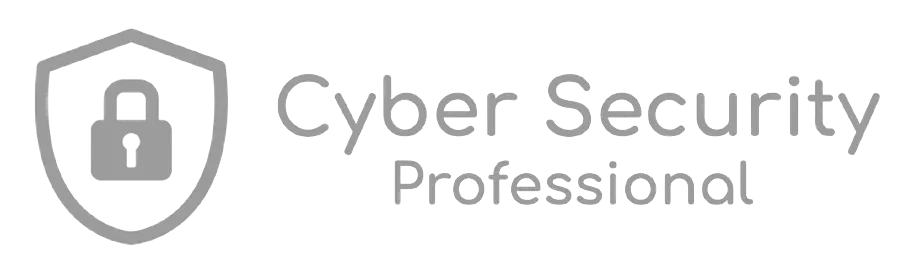


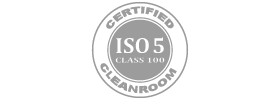


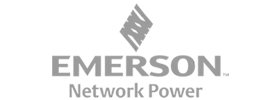
FAQ
When it comes to recovering data from a hard drive, you need complete knowledge of drive mechanisms and data recovery processes. Only certified data recovery experts know the best techniques to repair or replace damaged hard drive components, including the read/write heads, the actuator arm assembly, and other delicate parts. Even the local technicians fail to perform hard drive data recovery because they don’t have certified Class 100 Cleanroom labs that are required for opening hard drives. Data recovery engineers create a full copy (“clone”) of your hard drive and utilize specialized software to retrieve your lost files.
To safely format your HDD on Mac, you need to first connect the external hard disk drive to the computer by using the USB cable. Now, open Disk Utility> click on the connected external HDD > select the Erase tab. You need to click on the MS-DOS File System under Volume Format and then click on the Erase button. Make sure you click on the Security Options link and move the slider all the way to the left side of the scale. This is an important step because if you don’t move the slider to the right position, your data will be lost.
Trusted by



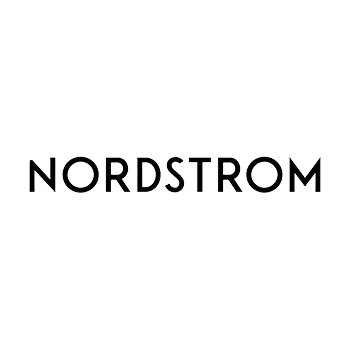
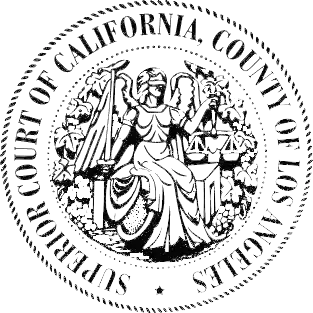
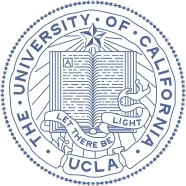
Maxtor Products we work with include, but are not limited to:
- Maxtor OneTouch & OneTouch Plus Series
- Maxtor OneTouch Mini Series
- Maxtor Atlas Series
- Maxtor MaXLine Hard Drive Series
- Maxtor Fireball Series
- Maxtor Basics Series
- Maxtor BlackArmor Series
- Maxtor Share Storage Series
- Maxtor Fusion Series
- Maxtor Z1 SSD
- D3 Station External Hard Drive
- M3 Portable External Hard Drive
- Maxtor USB 3.0 Portable Hard Drive
- Maxtor 6L250R0 UDMA/133 IDE Hard Drive
- Maxtor DiamondMax Plus 9 Hard Drive
- Maxtor DiamondMax 16 IDE Hard Drive
- Maxtor M01E100 External Hard Drive
- Maxtor One Touch II External Hard Drive (E01E200)
- Maxtor F01E200 OneTouch III External Hard Drive
For more possible HDD’s used in Maxtor Devices, see Seagate.
Common Problems
Maxtor hard disk drives can suffer from both logical and physical failures. Drives can become infected by viruses, develop corrupt files, have files or partitions accidentally deleted and be reformatted. Occasionally the PCB (Printed Circuit Board) can overheat and burn causing the drive to not spin or boot up. This can typically be detected by the smell. If any type of clicking or ticking noises are heard coming from the drive, power down the device immediately as it could be an issue with the read/write heads. Turning the device back on or continuing to run it may cause further damage to the platter and result in permanent data loss.
Why Choose Us?
Our team at Platinum Data Recovery is prepared for any and every data loss scenario. Our experts have at their disposal leading-edge hard disk drive recovery technology and software. With over fifteen years of experience behind us, and an ISO 5 Class 100 Certified clean room onsite, you will feel confident that your data is in the right hands. We will ensure that you receive the service and care you need, and we are available 24/7 for your questions and worries. Don’t risk your valuable data, call Platinum Data Recovery now!
Maxtor Data Recovery Solutions
What if data on your Maxtor external hard drive goes missing? If you’re facing a Maxtor data loss problem, we are here to help you. Owned by a company known as Seagate, Maxtor is a popular hard drive brand used by many individuals, as well as businesses. However, several reasons may lead to Maxtor hard drive data loss. Maxtor external hard drives are popular for efficiently storing huge amount of data and offers high-end functionality. As an ultimate storage solution, Maxtor external hard drive comes in different storage capacities and supports 2.0 USB connections. It has great features, but sometimes due to some physical damage and logical errors, the hard drives fail to work properly which leads to data loss. When this happens, you will need an expert hand to get back your crucial files.
Maxtor hard drives are vulnerable to the same type of failure that any other hard disk drive may face. A virus attack, sudden system shutdown, accidental file deletion, power outage, physical damage, or improper removal of the Maxtor hard drive without accurate saving of data can lead to data loss. An increase in the number of bad sectors on the hard drive is one of the major causes of data loss. For all your Maxtor products related to data loss issues, we can offer quick and cost-effective data recovery services.
About Maxtor
Maxtor was founded in 1982 in California by two former employees of IBM. In the early 2000s, it was the third-largest manufacturer of computer hard disk drives. Their first product was sold a year after the founding, and they were able to negotiate offshore manufacturing in Singapore almost immediately. Their first drives used 8 disks and had a capacity of 140 MB, far less than we are used to today. In 1990 they purchased MiniScribe; unfortunately, they had issues with the quality of their designs and were forced to completely redesign them. After financial trouble in 1992, they were forced to sell their drive business to Sequel and closed their establishment in San Jose. In 2000, they acquired Quantum’s hard drive business and jumped back into the industry. They began creating external hard disk drives, but shortly after in 2005 the decision was made to discontinue it. They continued producing their OneTouch USB driveline, which backed up a computer’s entire system with a single button. In 2006 though, Seagate purchased the entirety of Maxtor, and it is now a subsidiary of the much larger corporation.
