Drobo Data Recovery Services and DIY
Our engineers are experts in Drobo data recovery that have experienced physical or logical damage, or both. Drobo storage devices are packed with great data protection features, but they are still susceptible to data loss. In the event of data loss from any Drobo device, we can restore your data. Our engineers specialize in recovering data from Drobo Direct Attached Storage (DAS) and Network Attached Storage (NAS). Our Drobo data recovery services include our industry-leading confidentiality guarantee to every customer. We follow strict security protocols during the recovery process.

Table of contents
- Drobo products we work with include, but are not limited to:
- BeyondRAID and what it means for data recovery
- Automated Data-Aware Tiering
- Drobo Models and their quirks
- Drobo 1st gen, 2nd gen (2007-2008)
- Drobo S 1st gen, FS, and S 2nd gen (2009-2010)
- Drobo Mini, 5D, and 5N (2010)
- Drobo 3rd gen, 5C (2014-2016)
- Drobo 5DT (2016)
- Drobo 5N2, 5D3, 8D (2017-2018)
- DroboPro, DroboElite, DroboPro FS, B800FS, B800i (2009-2011)
- Drobo B1200i (2011)
- Drobo B810n and B810i (2015-2016)
- DIY recovery from damaged enclosure/hardware
- Why choose us for Drobo data recovery?
- Advanced Drobo data recovery services
- Fast and confidential
- Data loss solutions for Drobo
- About Drobo
- FAQ
Why choose us?
Our certifications

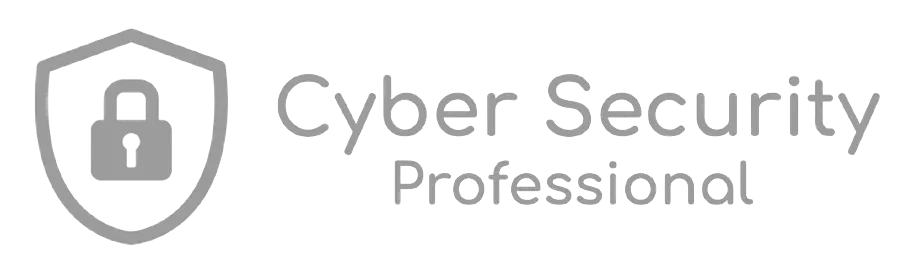


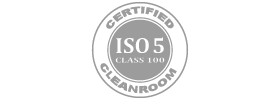


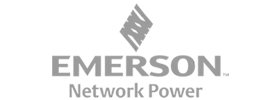
Trusted by



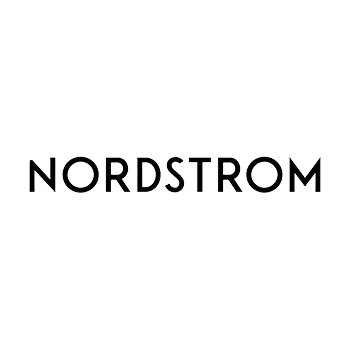
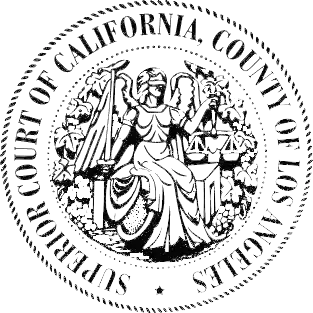
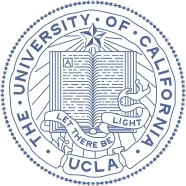
Drobo products we work with include, but are not limited to:
- Drobo 5C
- Drobo B810i
- Drobo 5N
- Drobo 8D
- Drobo 5N2
- Drobo B810n
- Drobo 5D3
- Drobo B1200i
- DroboProFS
- DroboElite/B800i
- Drobo Mini
BeyondRAID and what it means for data recovery
“Drobo’s BeyondRAID technology solves the fundamental issues that traditional RAID can’t. Built on the foundation of traditional RAID, BeyondRAID adds a layer of virtualization that chooses the correct protection algorithm based on data availability needs at any given moment. Since the technology works at the block level, it can write blocks of data that alternate between RAID protection levels.”
If this sounds like it would be difficult to recover from, you’re very much correct. BeyondRAID, while novel and clever in its implementation, is a challenge to say the least when things go wrong. Traditional RAID has a very strict and deterministic implementation, and BeyondRAID’s implementation is much more nuanced and ever-changing. Luckily, we have a wealth of experience in recovering from such devices!
Automated Data-Aware Tiering
The second major complication comes from Drobo’s Automated Data-Aware Tiering. This system is used to optimize data placement within the array based on its use case. This system serves a similar purpose to and poses similar complications to Hybrid drives or SSD caching (Optane, Fusion drives, etc.), but with the added complexity of BeyondRAID. This feature is not found on all Drobo models, and was added to certain models’ feature set in 2010 (D series, N series, Mini, and certain commercial models). Recovery of a damaged BeyondRAID array that features Automated Data-Aware Tiering requires appreciable manual manipulation and is not a trivial process.
Drobo Models and their quirks
Each of these devices could be configured in a number of different ways, some of which are more problematic for recovery than others. These were often pre-configured from the manufacturer, so the user may never be privy to its actual configuration. Because of this, the first challenge for recovery often comes from identifying the original configuration prior to whatever data loss event occurred. These enclosures could contain all sorts of drive models (often with mixed models / types / capacities), each of which has its own known issues and modes of failure. Below we will talk about Drobo models and some of the challenges facing recovery from each of them.
Drobo 1st gen, 2nd gen (2007-2008)
This was Drobo’s first introduction to the storage technology market. While generally reliable, they were slow and commonly suffered electrical failures either due to a poor power supply or faulty hardware. In most cases recovery was as easy as installing the old drives into a new enclosure and letting the array reassemble itself, however this would sometimes result in electrical damage to the drives. For a data recovery lab, this is a simple matter to recover from. These models pre-date Automated Data-Aware Tiering, so there is no need to worry about caching SSDs. These were only tolerant of single drive failure, so if two of the four drives began failing data loss was extremely likely. These did not tend to ship with notoriously problematic drives, but they could only lose a single drive before data loss would occur.
Drobo S 1st gen, FS, and S 2nd gen (2009-2010)
These are some of the oldest but some of the most recoverable Drobos. Like the previous models, they do not have Automated Data-Aware Tiering and utilized smaller capacity drives (only up to 4TB). These could tolerate up to two drive failures depending on configuration. Firmware issues and electrical problems with the eSATA and USB connection could cause complex and logical damage due to frequent and ungraceful disconnections. Like the previous models, the enclosure was usually the point of failure.
Drobo Mini, 5D, and 5N (2010)
These were the first consumer Drobo devices to feature Automated Data-Aware Tiering, substantially complicating recovery. These (and some other models) were known to have a firmware issue that would fail to notify the user of a failed drive, defeating one of the Drobo’s greatest features and potentially leading to severe data loss when one too many drives failed. While this may have been addressed by later firmware updates, casualties of this issue are still common. These were the first Drobos that would routinely feature Helium filled drives, which present severe issues for data recovery when they fail. They are generally reliable, but failed helium drives are borderline irrecoverable by most specialists at this time. See the section on Helium drives on our general HDD recovery page for more detail.
Drobo 3rd gen, 5C (2014-2016)
The Drobo 3rd gen and 5C are the next 4 and 5 drive successors of the Drobo 2nd gen, retaining its Direct Attached Storage (DAS) interface and lack of Automated Data-Aware Tiering. These could feature larger capacity drives, though, sharing the same pain point as the models above. These were generally received as an improvement in every way from the previous models, addressing performance and reliability flaws. They weren’t without their own issues, though. A common problem was rejecting known-good healthy drives from a previously failed enclosure, preventing data access by simply replacing the unit. Firmware issues and instability could lead to logical damage. The 5C had a reputation for unnecessarily stressing drives, leading to early wear-out.
Drobo 5DT (2016)
This is a direct successor to the Drobo 5D DAS, but with Thunderbolt 1.0 traded up to Thunderbolt 2.0. They featured newer firmware that addressed some of the shortcomings of the 5D. It ships with the SSD required for the Automated Data-Aware Tiering, instead of it being an add-on, meaning that theoretically the unit was appreciably more capable out of the gate. That said, having this particular SSD fail was an exceptionally common occurrence, rendering the whole array inaccessible. The model of SSD or power delivery for said SSD was a common point of failure.
Drobo 5N2, 5D3, 8D (2017-2018)
These were Drobo’s last consumer models, with the least firmware support and nearly all issues from the previous ones. All of them have Automated Data-Aware Tiering, all of them support massive capacity drives (and tended to ship with them), and all of them have critical issues that routinely resulted in complete failure of the hardware. Replacement hardware was scarce due to worldwide supply chain issues, and customer support was hard to come by as the company was transiting to new ownership by the company StorCentric. Frequent loss of communication with the internal drives due to various issues would commonly cause file system damage. The 8D was the largest capacity consumer drive made by Drobo, with 8 total drive bays.
DroboPro, DroboElite, DroboPro FS, B800FS, B800i (2009-2011)
These are Drobo’s commercial models, rapidly launched in a span of just under two years in an attempt to meet the network storage demands of any small to medium-sized business. They are all similar under the hood, with NAS, DAS, and SAN hardware being the primary difference. Like most Drobo models, they had a reputation for not being exceptionally fast and common power supply failures. These all boast 8 drive bays. With the exception of having to juggle an enormous number of drives, recovery from these when the array hardware fails is relatively doable thanks to their lack of Automated Data-Aware Tiering.
Drobo B1200i (2011)
This is the largest network storage device Drobo ever manufactured; a SAN consisting of up to 12 individual drives, and the only Drobo model with a SAS interface (backwards compatible with SATA). SAS drives are seen less frequently in data recovery as they tend to come from enterprise systems where a proper replication strategy would be in place to prevent data recovery from ever being needed. This device was the first application of Drobo’s Automated Data-Aware Tiering.
Drobo B810n and B810i (2015-2016)
These were the last commercial Drobo models, being nearly identical except for the interface (NAS vs SAN). These were the only commercial models that could accept 14TB (usually Helium-filled) drives. They also feature Automated Data-Aware Tiering.
DIY recovery from damaged enclosure/hardware
While we always recommend professional data recovery services when data is of substantial value, there is a case in which DIY can be viable. By reading the following information, you understand that Platinum Data Recovery is not responsible for data loss during DYI. If the Drobo enclosure itself is damaged, it is possible to remove the drives and install them into a new enclosure. Proceed only if you understand that you are taking a risk by attempting DIY methods to recover lost data. We offer affordable Drobo data recovery services, so you can save time and avoid risking your important data. If you still would like to DIY, Here are there are a few things to keep in mind:
* if the drives themselves are damaged, this is not a viable option. Enclosure damage will typically manifest as no power, complete inability to communicate with the enclosure, or complete inability of the enclosure to communicate with the drives. If you are unsure, it’s safest to assume that the drives are damaged and seek professional data recovery services.
* sector-by-sector clone all the drives first — ideally, the drives each contain the necessary metadata for a new enclosure to reconstruct the array, but if something goes wrong the new enclosure may format the drives and create a new array. This is a common occurrence, and is a major reason why we recommend professional data recovery services.
* make sure to perform a sector-by-sector / “forensic” / exact clone — this operation does not care about the contents of the drive, it will simply copy every single sector regardless of its contents. This is a critical step to ensure that the clone contains requisite BeyondRAID metadata.
* Label the drives in the order they were removed from the original enclosure. While the new enclosure should be able to identify the array and reassemble it from just one drive’s metadata regardless of order, it is not unheard of for order to matter. This is a relatively simple process, but it is made much easier if the drives are labeled in the order they were removed.
* do not move the drives between enclosures while they are powered on. This can cause electrical damage and / or data loss due to interrupting the rebuild process.
When cloning the drives, make sure to properly identify the patient and destination drives. If you clone the wrong way, you will overwrite the patient drive with the destination drive’s data (which will be. This is a common mistake, and would render data irrecoverable. Tools like Linux’s `dd` are commonly used for this purpose, but it is very easy to make a mistake with this tool. We recommend using a tool like ddrescue-gui, Carbon Copy Cloner, or Macrium Reflect to minimize the risk of user error. You must clone the entire patient drive directly to an equal or greater sized destination drive. So the best-practice DIY process generally looks like this:
1. Preparation: Procure a new enclosure of the same model as the original or [compatible upgrade][archived], drives of equal or greater size for each drive in the array (empty of data, these will be overwritten), and a dual-bay SATA-to-USB or SATA-to-USB-C adapter (or two separate adapters). Install your cloning tool of choice onto an intermediary computer and plug in your SATA adapter. Install Drobo Dashboard onto this same computer and use it to upgrade the firmware of the new enclosure to the latest version.
2. Label each drive in the enclosure with its position in the array (e.g. “Drive 1”, “Drive 2”, etc.). Paper tape and a marker would be ideal for this.
3. Power off the original array. Assumedly this has been done already, but it is worth mentioning. Do not attempt to remove the drives while the array is powered on.
4. Remove the first drive from the array. Label its corresponding drive to be cloned to with the same label (and indication that it’s the clone, e.g. “Clone 1”, “Clone 2”, etc.).
5. Plug one patient drive and its corresponding destination drive into the intermediary computer via SATA adapter(s). If your computer prompts to format, initialize, “repair”, or otherwise interact with the drives, do not let it and cancel out of this process. This is particularly important on Windows, as it will attempt to initialize the drives and create a new partition table. This would significantly complicate recovery (at very least).
6. Clone the entire patient drive directly to the destination drive. This process can vary slightly depending on the tool used, but the general process is the same. Make sure to select the correct source and destination drives, and that the destination drive is empty of data. You can differentiate the drives by the presence of a file system (as indicated by Finder / Disk Management / Disks), the model number, or the serial number depending on what information the tool provides. If you are unsure, do not proceed. Repeat for every drive in the array.
7. Follow Drobo’s disk pack migration procedure [archived] to install the drives into the new enclosure (in the original order) and resume usage. Upon success, it is highly recommended that you backup your data to another location after this step, as the new enclosure may experience the same failure as the original and working replacements will only become more scarce. If the migration process has failed, you will most likely need to seek professional data recovery services.
While this is one of the lower risk DIY recoveries, best-practice DIY costs can add up to an appreciable percentage of the cost of professional data recovery services. Between hardware cost, time investment, and risk of user error, it is often more painless than one might think to seek out professional data recovery. On top of that, mechanical HDDs will last a decade or more in un-powered (“cold”) storage, so there is typically no physical reason to rush into a recovery attempt. SSDs tend to have a shorter cold-storage lifespan (usually 3-5 years), but this is hopefully still enough time to make an informed decision. If you are unsure how to start, we are happy to provide a free evaluation and quote for your case.
Why choose us for Drobo data recovery?
Handling drives used for a Drobo platform can be tricky, and Platinum Data Recovery will provide you with the most secure and comprehensive recovery options in the industry. Our engineers have the skills and the resources necessary to recover data from any piece of equipment regardless of manufacturer, interface, system, or configuration. We understand that recovering this information can be critical and time-sensitive, so don’t let you or your business wait for a lesser form of resolve. Call us now!
Advanced Drobo data recovery services
If your Drobo device is not working properly, then it becomes crucial to first find out the nature of the damage. At Platinum Data Recovery, we provide advanced data recovery services for all Drobo systems. Drobo devices include both Direct Attached Storage (DAS) and Network Attached Storage (NAS). As a series of multi-disk devices, Drobo is designed primarily for professional users and small to medium-sized businesses. Drobo devices come in a wide range of capacities, from 1 to 80 TB, using from 4 to 12 disk bays. As a series of high-performance SAN devices, Drobo devices offer safe, reliable storage, and scalability. But like any other storage device, data loss is always a possibility. Drobo systems may suffer data loss due to multiple hard drive failures, accidental deletion, user error, or software issues. In such data loss scenarios, we offer a full range of data recovery services on all Drobo products.
As a well-established data recovery company, we have invested in cutting-edge technology and developed proprietary utilities in our laboratory to provide consistently successful Drobo data recovery. We are an experienced Drobo Data Recovery Company offering quick and guaranteed data recovery services. Our data recovery engineers have worked with all types of RAID and are capable of handling both physical and logical data loss scenarios.
Fast and confidential
Drobo offers network storage solutions for individuals and businesses around the world. The company provides a series of multi-disk devices that include both Direct Attached Storage (DAS) and Network Attached Storage (NAS). These storage devices come with good data protection features, but data loss can occur because of a range of issues or accidents. If your Drobo device is not working properly or if it fails to turn on, then seeking professional assistance is the best option. In the case of device failure, you should never attempt to re-build a failed drive.
Data loss solutions for Drobo
When it comes to your business data, Drobo NAS failure can have severe consequences. At Platinum Data Recovery, we are renowned for offering emergency data recovery services for all Drobo devices. For businesses, data loss/failures/corruption could cause significant downtime. However, there’s always a risk of data loss due to logical issues, hardware failure, human error, hacking, or malware.
When it comes to retrieving sensitive data, businesses, as well as government organizations rely on our best-in-class data recovery services.
If you need the fastest possible turnaround, our team is available 24/7 to provide you with emergency recovery services. We provide the highest priority to emergency cases where data loss could be devastating. Contact us today to get emergency Drobo data recovery services.
Drobo is renowned for producing durable and dependable devices, but no storage device is perfect. You may encounter data loss due to firmware or hardware failure, NAS re-configuration, or power issues. When the Drobo device fails, retrieving lost data can be complex. But no matter what kind of storage array you’re using, we can restore your data if your device fails.
Platinum Data Recovery is the first choice of Drobo users because of our high success rate and best turnaround time. When you contact us, we’ll get a diagnostic report, a detailed quote, and our reliable confidentiality guarantee. We respect your privacy and which is why we provide a confidentiality guarantee to ensure that your data will remain secure at every step of the recovery process.
About Drobo
Drobo is a hardware-software company that manufactured Network Attached Storage (NAS) hardware, Direct Attached Storage (DAS) hardware, and other storage-focused network technology (Storage Array Networks; SAN). Drobo was located in San Jose, California, and was founded in 2005 originally as Data Robotics. The name was changed in 2011 since Drobo had become a more familiar name. In 2013, Drobo merged with Connected Data, which is the name they are now under. Drobo has remained the name of their product line.
Drobo has created a large line of RAID external storage devices (trademarked BeyondRAID) in a range of types including NAS, DAS, and SAN products. Their products can contain anywhere between four to twelve 3.5” or 2.5” hard disk drives. Drobo is unique, in that it created a system that allows users to mix and match drives of different speeds, capacities, and types. This is a completely different system than the industry standard.
Drobo primarily created this design to allow people to install and remove the hard drives without manual data migration. It also means that the users can enhance their storage without worrying about the drive order, compatibility, data loss, or downtime. Depending on how much data the unit stores, up to 3 drives can fail without losing information, provided that the data is restored onto the remaining good drive before another fails. Management software isn’t required either, as the RAID system appears as one drive to the operating system.
As of January 27th, 2023, Drobo Inc. (a subsidiary of StorCentric) has been defunct. This poses challenges for data recovery that requires replacement of Drobo hardware,and these models in particular have a whole host of additional complications to address for recovery. We are here to help, though, as recovering from these devices are among our specialties!
FAQ
In case of server failure, you need to shut it down right away. This will help in preserving your media in its original condition and can increase your chances of quick, full data recovery. If you continue operating your server, you may overwrite files and damage the media. You should also avoid repairing or rebuilding the Drobo by yourself. To minimize downtime, you should contact a data recovery expert for speedy data recovery.
At Platinum Data Recovery, our team is qualified to recover data in circumstances such as multiple disk failures, a malware attack, natural disaster, physical damage, etc. No matter how you’ve lost data, we have the expertise to retrieve your lost files. We can recover data from crashed Drobo NAS, failed multiple disks, failed controller, unrecognized drives, degraded array, missing drive, and so on.
To retrieve lost data from Drobo devices, it’s important to find a data recovery company that has specialized tools and an experienced engineering team. The company should have a certified cleanroom. This is important if one or more hard drives in your Drobo system have physical damages. When choosing a company, consider factors like proper testimonial letters from previous customers, success rate, and customer reviews.
When a new drive is installed into a Drobo system, it is initialized and formatted to be a new member of the array. This process erases all data on the drive. Generally, this process only overwrites a small percentage of data towards the front of the drive (as well as all volume information), so recovery is typically quite possible save for a small amount of overwritten data.
Depending on the number of drives present, most likely. Our advancements in BeyondRAID recovery techniques allow us to reassemble your system and recover data virtually provided that all the requisite drives are present and functional. Most models can weather 1-2 failed (or otherwise missing) drives, so even a partial set of drives may be partially or entirely recoverable. If your original enclosure utilized Automated Data-Aware Tiering, remember to provide the caching SSD along with the rest of the drives to ensure the most thorough recovery
While a new Drobo of the same model should be able to identify the old array and regain access to your data without manual input, this operation has the potential to end in the drives being formatted and configured for use in a brand-new array. If attempting to rebuild an array with data-holding drives from a previous Drobo, it is critical to first clone them (making sure to properly identify the patient and destination drive) prior to doing so. This ensures that the original data and configuration will not be lost. In the event that a new array was built overtop of the original, at least partial recovery is typically possible by specialists. This exact situation is an unfortunately common occurrence that we have seen time and time again
