ioSafe Data Recovery
If you’re using the ioSafe hard drive or NAS system, you may need ioSafe data recovery services. For failed ioSafe devices, our team is available 24/7 to provide you immediate assistance. We understand the importance of critical data loss and strive to retrieve your lost files as soon as possible. With unparalleled data extraction tools, laboratories, and cleanroom– Platinum Data Recovery has become the first choice of users for all types of data recovery cases. With us, you get the best chances of recovery for mechanical and logical failures, deleted files, or corrupted data. Contact us to get back your lost data!

Why choose us?
Our certifications

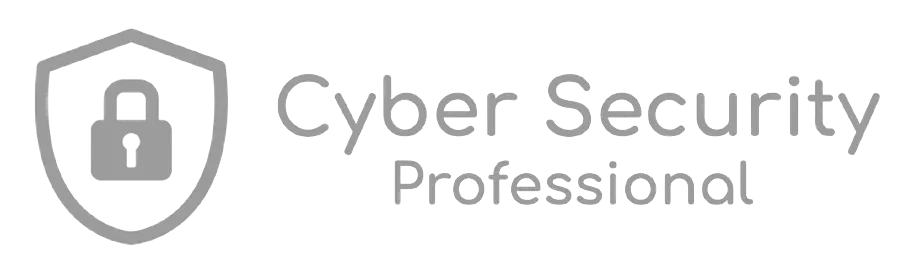


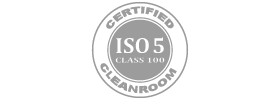


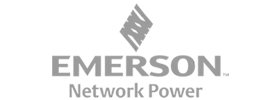
FAQ
Apart from physical damage, ioSafe storage media is vulnerable to logical errors and human mistakes. To avoid data loss on ioSafe HDDs, it’s best to follow the proper Backup Rule. This means that you should keep copies of your crucial data at three different places and on different storage media. In addition to this, pay attention while deleting files and folders from ioSafe Solo external hard drive. If you notice any issue, stop using the system to avoid overwriting. Most importantly, never download software from untrustworthy or suspicious websites.
To prevent data loss, you should handle the device properly and disconnect your external HDD by using the “Eject” or “Safe Removal of hardware” option. To safely removing your device from your Windows computer- Unmount the ioSafe device before powering it down and left-click the USB plug icon. When the Desktop taskbar appears, select the ioSafe device from the menu and click safe to disconnect the USB cable. Mac users can drag the ioSafe device’s icon to the Trash for ejecting or can click the ioSafe device’s icon, followed by pressing Command + E.
Trusted by



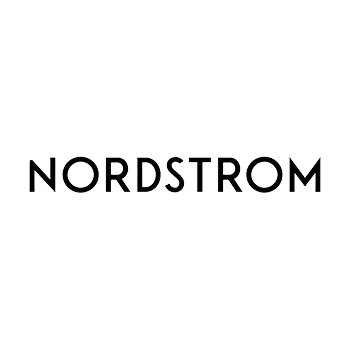
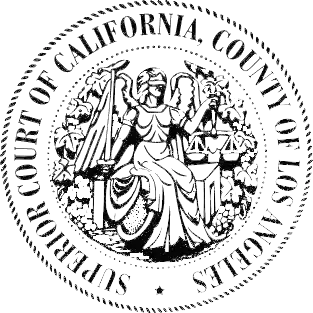
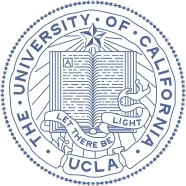
ioSafe products we work with include, but are not limited to:
- ioSafe SOLO G3 Desktop Hard Drive
- ioSafe SoloPRO Desktop Hard Drive
- ioSafe Solo Hawk SSD
- Duo Desktop Storage
- Duo Pro Desktop Storage
- ioSafe 218 NAS device
- ioSafe 1019+ NAS device
- ioSafe Server5
- ioSafe Duo RAID Desktop Hard Drive
ioSafe Data Loss
ioSafe Solo G3 and Solo Pro are great devices to store important documents, work files, or your family photos and videos. But users may experience data loss due to accidental deletion or drive corruption. If you’re using any ioSafe storage device, you may suffer data loss due to the following reasons:
- Human mistakes such as unintentionally deleting data or formatting any partition on ioSafe HDD
- Logical issues like file system corruption and improper handling could result in HDD crashing
- Virus or malware attack may corrupt or damage to ioSafe device and makes its data inaccessible
- Corruption caused due to interruptions during a data transfer
- Theft of your ioSafe device
- Occurrence of bad media spots/sectors that will reduce the drive performance
No matter how you’ve lost data stored on your ioSafe device, we can retrieve your lost files. Whether it’s your personal data or business files, we understand how crucial your data is. Even if you’re getting protection against fire and water damage, your business and personal data is still susceptible to ransomware. If you’re getting error messages like “file not found” or “access denied”, then possibly there’s a serious issue. You should NOT try to fix your ioSafe hard drive by yourself because retrieving data from these storage media requires technical skills.
Our data recovery specialists can help you regain deleted or lost data from all ioSafe storage devices, including ioSafe Solo G3 external HDD. At Platinum Data Recovery, we have experts who can bring back every bit of your lost data. Whether your ioSafe Solo G3 external hard drive is corrupted or non-booting, we have the expertise to restore lost files in all circumstances. Our ioSafe data recovery engineers can retrieve missing or erased data from external hard drives, internal hard drives, flash drives, memory cards, and other storage devices.
About ioSafe
ioSafe is the leading manufacturer of disaster protected hard drives and network-attached storage (NAS) appliances. Based in Roseville, California, ioSafe products are renowned for providing excellent data security. ioSafe storage devices can withstand heat from the fire and complete submersion in fresh or saltwater. These brilliant devices are widely used by businesses, governments, and military organizations worldwide due to their ability to endure harsh conditions.
The ioSafe fireproof and waterproof data storage product line ensures data security. In the event of data loss, the company provides a comprehensive Data Recovery Service. Whether your ioSafe device has suffered fire/water damage or your hard drive/SSD has failed, the ioSafe Data Recovery Service (DRS) provides comprehensive data recovery. However, users get only one-time complimentary data and hardware recovery support.
The ioSafe storage devices such as ioSafe Solo G3 external hard drive may suffer data loss due to some reasons. There is no doubt that ioSafe Solo G3 external HDD offers great protection against physical disasters, but data loss due to logical failure, and human errors remains an issue. So, if your data stored on ioSafe devices gets corrupted or becomes inaccessible, we are here to help you! Platinum Data Recovery provides the most efficient data recovery services for all ioSafe products.
