Intel Data Recovery
Are you using Intel SSD? If your Intel SSD has got damaged or corrupted, Platinum Data Recovery has the right solution to retrieve your lost data. We have a team of Intel data recovery professionals and state-of-art infrastructure to safely recover valuable data from all storage devices, including Intel SSDs. Solid-state drives are considered better than HDDs in terms of performance and reliability. However, in the event of data loss, recovering data from SSDs can be more challenging. Intel solid-state drives consist of a series of flash memory chips that are assembled together to form a single storage device. Since SSD technology can be complex, only experts like Platinum Data Recovery possess the knowledge and skills to recover lost data from SSDs of different models and makes.

Why choose us?
Our certifications

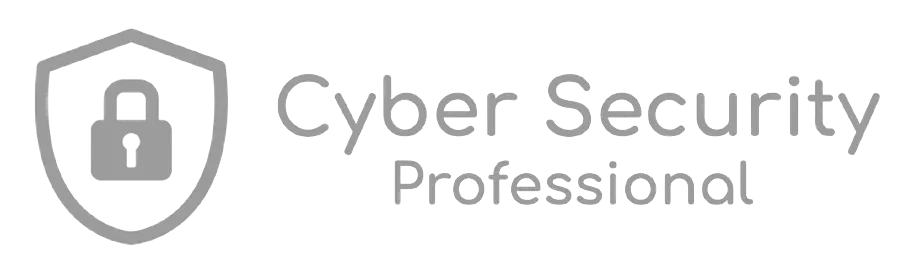


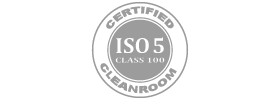


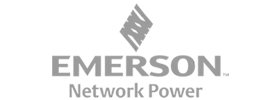
FAQ
It is safe to update the firmware of your Intel SSD but sometimes a failed attempt at firmware update leads to data loss. To avoid this problem, always have a backup of your data. Even if firmware updates are non-destructive and don’t always result in erasing data, it’s better to take back up of important data. Intel does not take responsibility for any data loss that might occur during or after a firmware update on an SSD. Sometimes, errors can happen during an update that may render your data inaccessible. In that case, you will need a data recovery professional to get back your lost files.
This may happen due to some issues. In most cases, this problem occurs because of the BIOS settings. You need to ensure that the drive is the first boot device. Also, enable UEFI in BIOS. If the problem persists, seek professional help.
SSDs don’t have physical moving platters, so the drive isn’t susceptible to mechanical failure. However, due to power surge or power failure, your SSD may fail because it needs a capacitor and power supplies that may get damaged. If your SSD has got corrupted or physically damaged, we can recover your lost data.
Trusted by



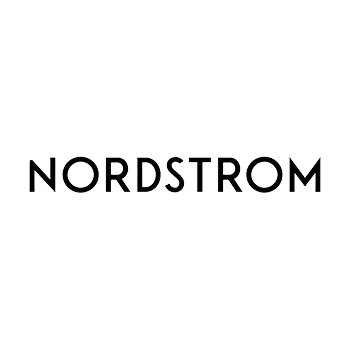
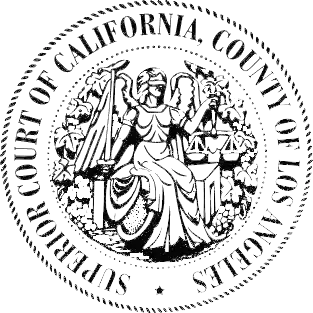
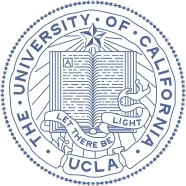
Intel products we work with include, but are not limited to:
- Intel Solid State Drive (SSD), 660P Series,
- Intel SSD 545s Series
- Intel Optane SSD 900P Series
- Intel SSD DC Enterprise Solid State Drive
- Intel Enterprise Server SSD
- Intel Solid-State Drive D3
- Intel SSD7 760p Series
- Intel SSD DC P4510 Series
Common Intel SSD Problems
Intel Corporation is popularly recognized as the largest semiconductor manufacturer in the world. However, this tech giant also provides some great storage solutions. In 2018, Intel launched SSD 660p NVMe and marked the arrival of the first consumer drive with QLC (quad-level cell) flash. Similar to its microprocessors, Intel solid-state drives are also popularly used. However, even the best brands like Intel can’t promise complete protection against data loss. There is a possibility of losing data from Intel SSDs and when that happens, only a data recovery professional can help you.
The Intel SSD 660p is one of the best SSDs because it offers a great combination of affordability and performance. This drive can deliver up to 1.8 GBs of throughput and superior performance in workloads. But similar to any other SSD, the chances of data loss remains. It’s a misconception that solid-state drives cannot crash or develop other problems that are commonly associated with traditional hard drives. Even if SSDs do not consist of moving components, their sensitive electronic components often get damaged when exposed to unwanted elements. Whether you’re using Intel or any other SSD, Platinum Data Recovery has the experience to recover lost data from SSDs of all brands. We utilize specialized tools to successfully retrieve corrupted or inaccessible data from Intel SSDs. Our data recovery engineers have access to a controlled environment and advanced flash data recovery software to provide you quick results.
Your SSD can get corrupted/ damaged due to the following reasons:
- Physical or Electronic Component Damage
- Bad Blocks
- File Corruption Caused by Software or Operating System Issues
- Memory Wear Caused by Excessive OverwritesAccidental File Deletion
- Damage from Viruses
- Fires, Floods and Other Natural Disasters
About Intel
Intel Corporation, an American manufacturer of semiconductor computer circuits, is headquartered in Santa Clara, California. This technology company was founded in July 1968 by American engineers Robert Noyce and Gordon Moore. Over the years, Intel has emerged the world’s largest semiconductor chip manufacturer, as well as provides motherboard chipsets, network interface controllers and integrated circuits, flash memory, and other related devices. Today, Intel processors are found in most personal computers of brands like Apple, Lenovo, HP, and Dell.
Lately, Intel has started producing SSDs that offer excellent performance at a low price point. Intel Solid State Drive (SSD) 660P Series is widely used for tasks like content consumption, office work, and web browsing. Intel’s internal SSDs are renowned for their stability, high performance, and power efficiency. For applications like big data, high-performance computing (HPC), storage, cloud, and gaming, Intel has also launched Optane™ technology which is an entirely new class of non-volatile memory. In addition to this, Intel offers RAID products for businesses.
The reliability of Intel products is unquestionable but there’s always a risk of data loss. Many users believe that solid-state drives have no moving components which eliminate the risk of damage and data loss. But all SSDs consist of sensitive electronic components that can sustain damage and fail for a variety of reasons. In the event of Intel SSD failure, you may need the assistance of Platinum Data Recovery engineers. Our team can retrieve data from all Intel storage devices.
