SimpleTech Data Recovery

When it comes to SimpleTech data recovery, Platinum Data Recovery is the go-to company for businesses, government agencies, professionals, and individuals alike. As an experienced data recovery professional, we have developed industry-leading techniques to recover data from all SimpleTech devices. Our team can recover data from any SimpleTech media in the fastest and most efficient manner. With certified cleanroom and numerous proprietary technologies developed through years of research, we have become capable of handling every type of data recovery case – from broken hard drives to catastrophic RAID failures. Our team is qualified enough to recover data from NAS and RAID arrays, flash media, and any brand of hard drive and SSDs.

Why choose us?
Our certifications

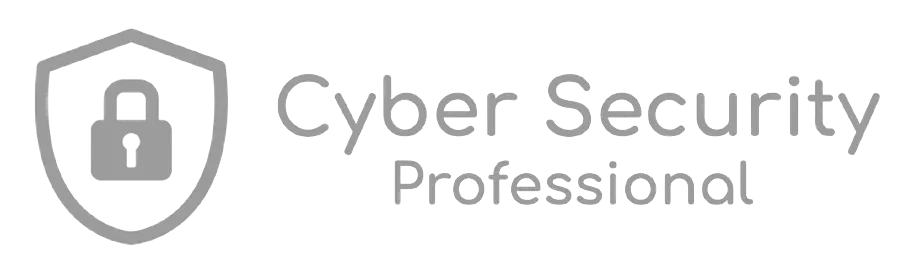


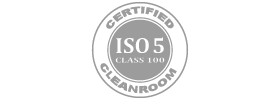


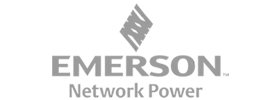
FAQ
If your external hard drive is not showing up when you plug it into the computer then it indicates a problem. However, before concluding that your drive has become corrupted, try some quick tips. First, make sure the device is properly plugged in and powered on. If this doesn’t help, try plugging it in another USB port or another PC. So, if your drive is plugged into a USB 3.0 port, try a USB 2.0 port. If the device is still unrecognizable then update your drivers.
It can be tricky to identify the signs of hard drive corruption. However, some symptoms indicate a problem within the drive. These signs of corruption include failure to mount or recognize external HDD, clicking or grinding noise, disappearing files or folders, file corruption error messages, or extremely slow drive access.
If your drive has got damaged by water, don’t try to turn the power on. You should not leave your drive unattended for several days. Instead of trying a risky DIY trick like using a hairdryer or leaving it out in the sun, contact a data recovery professional immediately.
Trusted by



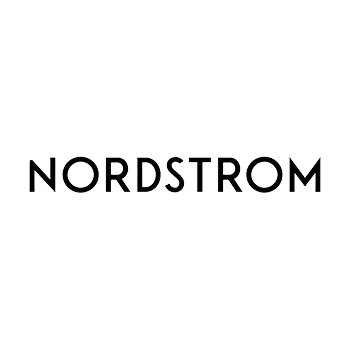
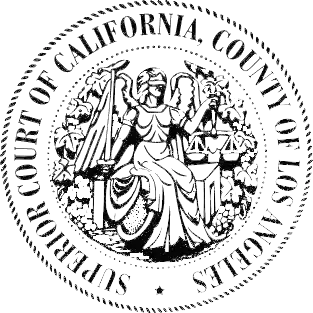
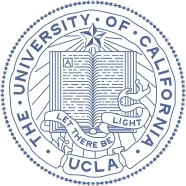
Products we work with include, but are not limited to:
- SimpleTech SimpleDrive Portable Series
- SimpleTech Bonzai Xpress
- SimpleTech SimpleDrive Desktop Series
- SimpleTech SimpleDrive Pininfarina Series
- SimpleTech Touro Series
- SimpleTech Signature Series
- SimpleTech Signature Mini Series
- SimpleTech [re]Drive Series
- SimpleTech ProDrive Series
Common Problems
SimpleTech SimpleDrives will typically notify you when the hard drive is failing via a blinking light. While not all of these will give you a warning, you will be able to detect other failures. They can suffer from logical or physical issues just like other drives. Most SimpleTech products will be SSDs, so you won’t be able to hear any clicking to ticking noises, but they will most likely just fail to mount or be detected by the computer. Firmware problems, viruses, malware, and any other malicious software can corrupt the stored data and prevent the drive from booting or accessing files. If you are experiencing any of these problems, shut down your device and call!
Why Choose Us?
It can be tempting to download a software program to attempt to recover the data, but don’t! Those programs are not regulated and can either cause further data loss or waste what precious time there is to recover your information. Here at Platinum Data Recovery, we have the technology and equipment necessary to retrieve your important information for you. Our engineers have over 15 years of experience working with all hard disk drives, solid-state drives, and flash memory devices. Our experts have been able to recover data where other companies have failed. With our knowledge and tools, you can rest assured that your precious data is in the right hands. Don’t hesitate, call Platinum Data Recovery today!
Data Recovery for SimpleTech Products
As one of the most sought after brands in the market, SimpleTech devices are trusted by users for storing and transferring massive digital content. Of all the media devices, SimpleTech external hard drives are the most popular for storing, protecting, and transferring a huge amount of digital content. However, external drives of all brands are prone to crashing or corruption due to system error or other reasons, which will probably cause data loss. Data loss is a traumatic experience because whether it’s personal or professional documents and files, losing them can be devastating. Whether you have accidentally formatted your SimpleTech external hard drive or accidentally stored a virus-infected file, we have the best solution to recover files from SimpleTech external hard drive and other media.
As a data recovery specialist, we take pride in performing successful recoveries on any model SimpleTech hard drive. Platinum Data Recovery specializes in SimpleTech data recovery and our engineers can recover data from all models of SimpleTech drives including laptop, notebook, desktop, external, and portable USB hard drives. SimpleTech hard drives are also susceptible to failure in the same manner in which any other hard disk drive can fail. If you’ve formatted your device and you don’t have a backup, our team can help you. Direct formatting of the drive can erase all data present on it. In case of accidental deletion or file corruption, overwriting new data may complicate the recovery process. If you want to get back your precious data, make sure to contact us at the earliest.
About SimpleTech
SimpleTech was founded as Simple Technology in 1990 by two brothers from Iran. They primarily manufactured flash storage solutions, in both solid-state hard drives and USB devices. The name was shortened to SimpleTech in 2001. In 2004, they introduced the SimpleShare, a NAS system. Shortly after, their first Ferrari designed external hard drive made its debut. Though the business was doing well, the company made the decision to focus more on industrial and business needs, resulting in the sale of its consumer products to Fabrik. Fabrik continued producing devices under the SimpleTech name but was purchased by Hitachi in 2009.
