Data Recovery for ORICO Technologies Products

Platinum Data Recovery offers data recovery services for ORICO Technologies data storage devices. As an specialist in ORICO data recovery, our team has successfully recovered data from SSDs and NAND flash-based data storage devices. We have completed more data recoveries on ORICO SSDs than any other data recovery service provider in the industry. Over the years, we have developed strategic technical relationships with prominent SSD and component manufacturers. This has given us a leading edge in SSD data recovery success rates. We have developed tools and technology that allow us to recover lost data from all SSDs and flash devices. Our data recovery engineers are also engaged in continuous data recovery research and development to come up with the best techniques for retrieving data from SSDs, hard drives, flash drives, and all other data storage media.

Why choose us?
Our certifications

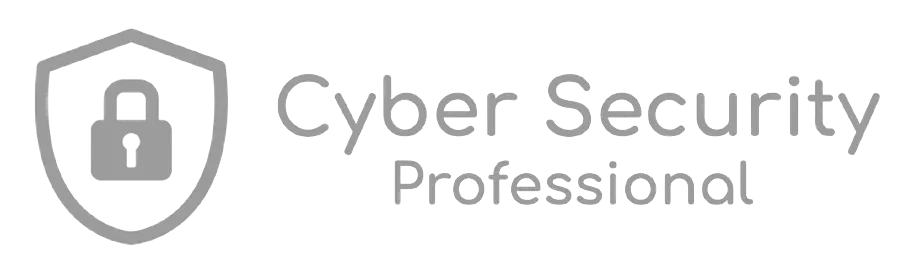


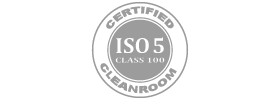


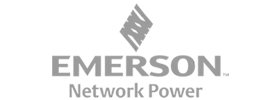
FAQ
If your laptop or desktop is not recognizing your SSD, you need to first make sure that you have initialized the SSD. Initialization is needed if the drive is being added as a secondary storage device. Go to your operating systems disk management options to check if you have the latest UEFI/BIOS for your motherboard. You can also check if the SSD is working in a different system. In case your new SSD is working in a different system, you should update it to the latest firmware. Desktop users can try connecting to another SATA port.
Before you try to upgrade firmware make sure that your SSD needs it. Not all SSDs have a firmware update option. Most SSD manufacturers provide instructions on how to upgrade SSD by downloading their Firmware update tool. You can find the SSD Firmware upgrade details on the company’s website.
The storage capacity of HDDs and SSDs shows up smaller than advertised because of the difference in the way drive manufacturers calculate their drive space and the way operating systems calculate disk space. Windows and other operating systems display disk space in binary format.
Trusted by



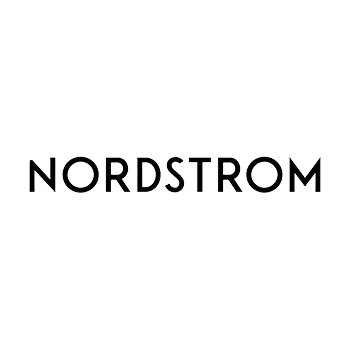
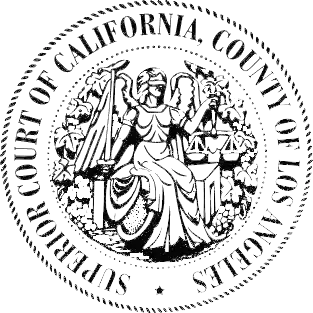
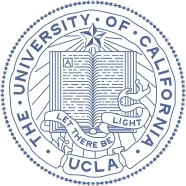
ORICO products we work with include, but are not limited to:
- ORICO M.2 SSD 2280
- M.2 NVMe SSD 2280
- 2.5-Inch SATA3.0 SSD
- mSATA SSD
- Raptor 2.5 Inch SATA3.0 SSD
- ORICO iMatch Series Portable NVMe SSD
- Portable SSD
- High-speed Portable NVMe SSD
- High-speed Portable NVMe SSD
- High-speed Portable BM200 SSD
- High-speed Portable BH100 SSD
- Portable NVMe FV300 SSD
- Troodon-Armor Series SV100, High-speed Mobile SSD
- Troodon-Armor Series SN100, Mobile SSD
- ORICO Chroma Portable SSD
Orico Drives Data Loss
Whether you’ve lost data from Orico Multi Bay HDD or Orico Multi-Bay Enclosure with RAID, we can help you. Our specialized data recovery technicians have years of experience in recovering data from defective hard drives. You may lose your files from external hard drives due to multiple reasons. No matter why or how you’ve lost your valuable data, you can trust us for all your data recovery needs. We have a certified ISO 5 Class 100 cleanroom on-site, specifically developed tools for physical and logical data recovery, and a highly-skilled technical staff to recover your lost data.
As a qualified data recovery company, we can retrieve lost files from a hard drive, solid state drive, flash drive, RAID array or any other type of digital device. We invest in the latest technology and our data recovery engineers have years of experience with NAND flash technology to offer quick SSD data recovery services. SSDs do not face issues commonly associated with traditional hard drives because solid-state drives have no moving components. However, this doesn’t mean that users are never going to experience data loss. SSD consists of several sensitive electronic components that can sustain damage and fail for a variety of reasons. At Platinum Data Recovery, we have tools and expertise to recover data from all models and brands of SSDs, as well as HDD.
About ORICO Technologies
ORICO Technologies Co., Ltd. is a trusted manufacturer of USB data and charging technology products. As one of the global leaders in computer/digital peripheral products, ORICO Technologies Co. Ltd is committed to providing innovative and convenient products for users of computers and other digital devices. The company offers products for PC, laptops, and mobile devices such as smartphones and tablets and more. Orico products are designed for PC and Mac users to offer superior performance and convenience. Orico’s innovative desktop and mobile storage solutions make use of the latest technologies in data storage, data exchange, and efficient charging. The most popular Orico products are HDD / SSD hard disk enclosures, USB hubs, Smartphone accessories such as chargers, cables, and Power Banks.
Orico hard drives are robust and durable to offer an excellent user experience. However, like any mechanical and electronic device, Orico hard drives may also suffer from wear and tear, as well as a variety of other failures. In an event of Orico hard drive failure that leads to data loss, users may need to contact a data recovery specialist. If you’ve lost the files stored on your Orico storage device, Platinum Data Recovery has the best recovery solution. We specialized in restoring data from defective hard drives, including Orico hard drives and SSDs.
