Toshiba Data Recovery

If you need Toshiba data recovery, we offer a full range of services to help you recover your lost data from a failed Toshiba Hard Drive or any other device. As a certified and qualified data recovery company, we provide warranty-safe data recovery for all Toshiba devices. Our extensive experience and a team of experts allow us to offer fast data recovery services. Whether your Toshiba hard drive has electronic or firmware issues, our professionals can bring back your lost/ corrupted data. Our data recovery services are available for Toshiba Portable Hard Drives, Desktop Internal Hard Drives, Solid-State Drives, and other types of data storage media.

Why choose us?
Our certifications

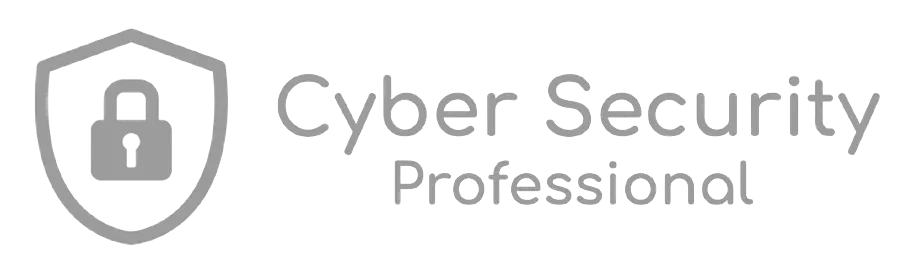


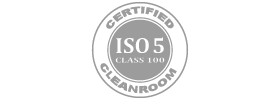


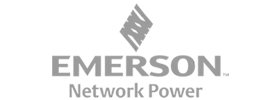
FAQ
All SSDs including Toshiba external SSD can fail, often quite suddenly. Even if Toshiba drives are reliable, they often encounter issues due to bad sectors, damage from viruses, short circuits, and data corruption. Sometimes, the faulty components of the SSD are responsible for NAND flash memory failures. A heavy blow, water damage, firmware upgrade failure, or short circuits- anything can be responsible for SSD failure and subsequent data loss.
It is possible to recover lost data after formatting your Toshiba HDD or any other drive. Typically, data can be recovered from a formatted hard drive in two ways- you can either use data recovery software or contact a data recovery service provider. Unless you’ve used any data recovery software application earlier, it’s highly recommended to avoid DIY data recovery. This is because incorrect use may result in permanent data loss. Even if your drive is not physically damaged, seeking the assistance of a data recovery specialist is always the safest option.
It’s recommended to defrag traditional hard disk drives to improve their performance. Defragging HDDs helps in reorganizing the data so that the heads are able to read the data faster. However, the latest SSDs work on completely different principles than mechanical drives. There’s no need to defrag SSD because it’s simply not required. Moreover, defragging an SSD can shorten its life.
Trusted by



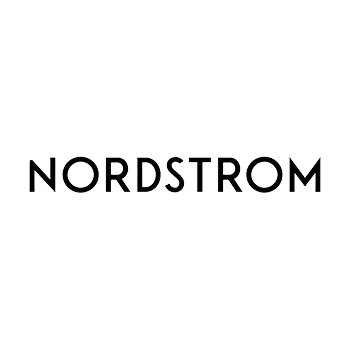
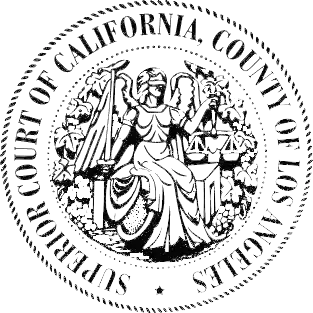
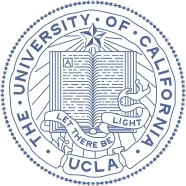
Toshiba Products we work with include, but are not limited to:
- Toshiba Canvio Advance External Hard Drive
- Toshiba Canvio Slim External Hard Drive
- Toshiba Canvio Basics External Hard Drive
- Toshiba Canvio for Desktop External Hard Drive
- Toshiba S300 Internal Hard Drive
- Toshiba N300 Internal Hard Drive
- Toshiba X300 Performance Desktop and Gaming Hard Drive
- Toshiba P300 Desktop Internal Hard Drive
- Toshiba L200 Laptop PC Internal Hard Drive
- AL13SXB45ENY Enterprise SAS Hard Drive
- AL13SEL Series Hard Disk Drive
- Toshiba MQ01AAD-C series HDDs
- Toshiba HK3R Series
- MG03ACA/MG03SCA Series
- MK01GRRR Series
- MG04ACA Series
- MK01GRRB Series
- MG03ACAY/MG03SCP Series
- HK3R Series
- MD03ACA-V
- MKxx50GAC
- MQ01AAD032C
- MG04SCA Series
- PX02SM Series
- MK2001TRKB/2TSKB
- PX02SS Series
- DT01ACA Series
- PX03SN Series
- MKxx61GSYD Series
- MKxx76GSX Series
- MKxx61GSYG Series
- MKxx61GSYN Series
- MKxx60GSC
- MKxx61GSYB Series
- MKxx76GSXZ Series
- MQ01ABD Series
- MQ01ABF Series
- MQ01ABU Series
- MQ01ACF Series
- MQ01ABDH Series
- MQ01ABFH Series
- MQ02ABF Series
- THNSNF Series
- HG5d Series
- HG6 Series
- MQ01ABB Series
- MK5061GSYB
Common Problems with Toshiba Hard Drive
From time to time Toshiba drives experience problems with the printed circuit board (PCB), read/write heads, and the hard drive’s firmware. Because of Toshiba’s large presence in the laptop hard drive market, we see many cases as a result of an issue with the laptop such as electrical overload, operating system crashes, and physical trauma due to a fall. If physical damage occurs and you hear odd sounds like clicking, clunking, or ticking, power down your device immediately. These noises indicate internal damage to the hard drive and, along with the danger of causing additional damage, running a drive with these issues can also lead to a loss of data stored on the platters. If the damage is electrical, the area to be affected first is the PCB. Problems with the PCB will stop the hard drive from being recognized by the computer or even spinning up.
Why Choose us for Toshiba HDD Recovery?
No matter the damage, the engineers at Platinum Data Recovery can help! The engineers of Platinum Data Recovery have over 15 years of experience dealing with everything from broken read/write heads and burnt PCBs, to full salt-water submersion and house fire damages. We have an on-site ISO 5 Class 100 cleanroom that facilitates our engineers with all of the tools to get your information back. In addition to our clean room, Platinum Data Recovery has a multitude of software programs, including some of our own custom designed and built programs, that enable us to retrieve the maximum amount of viable data from your media storage device. Lastly, Platinum Data Recovery has cultivated a network of donor drive vendors the world over. This gives a distinct advantage, as we can match parts on virtually any drive. Just as Toshiba strives to give the consumer a wide range of data storage solutions as possible, Platinum Data Recovery explores every possible avenue when it comes to getting your data back.
Data Recovery Solution for Toshiba
Toshiba offers one of the finest storage solutions. As a reputed brand, Toshiba hard drives are used in hundreds of computing devices from desktop and laptops to camera internal hard drives and iPods. While Toshiba storage devices are reliable, all storage devices can fail. Due to malware attack, firmware corruption, natural disaster, physical damage, overheated drive, and other reasons, you may lose data from your Toshiba hard drive. When your data from Toshiba hard drive becomes inaccessible, we can help you get back your lost files. As a certified organization that follows stringent practices and adhere to ISO standards, we can recover data from almost every Toshiba device.
Toshiba drives are popular for high capacity and excellent performance, but data loss is inevitable. If you cannot access data on a Toshiba system, turn your computer off and don’t use it until you can get a professional evaluation. Moreover, if you don’t want to void your warranty or endanger your files, make sure NOT to open a sealed Toshiba product. You can contact us to get an expert solution for Toshiba data recovery from damaged and corrupt hard drives. At Platinum Data Recovery, we have data loss solutions for all types of Toshiba devices. We have skilled technicians and world-class infrastructure to retrieve data from Toshiba external hard drives, internal Toshiba hard drives, Toshiba NAS Hard Drives, and more in almost all the data loss situations.
About Toshiba
Toshiba storage solutions are one of the most popular brands on the market today. Their wide range of hard disk drives (HDD), Solid State drives (SSD) and hybrid drives (HSSD) are found in a plethora of different computers and storage devices. Due in part to Toshiba’s market presence in several of the different electronic components, the company approaches hard drives from a unique perspective, combining performance, capacity, efficiency, and reliability into every hard drive they make. This approach allows Toshiba to produce an incredibly diverse line of hard drives tailored to any and every need of consumers.
