SD Card Data Recovery Services

Do you want to get back your data from a corrupted or inaccessible SD card? Or maybe you accidentally deleted photos/videos? We are SD card data recovery services experts. We can retrieve your lost data from all SD card brands.
SD cards are used in many devices such as digital cameras, camcorders, game consoles, audio recorders, laptop storage expansion, and more. They are small, portable, and can store a large amount of data. However, they are also prone to physical and logical damages. We have a wealth of experience recovering these, with a 94% success rate. We also have state-of-the-art equipment that goes well beyond software, allowing us to interface with the storage directly and recover data that would otherwise be lost.
Table of contents
Why choose us?
Our certifications

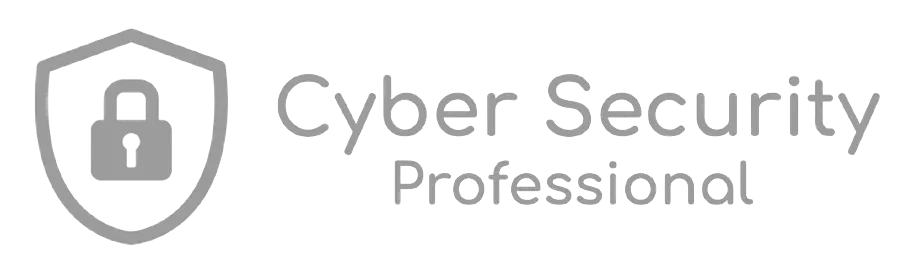


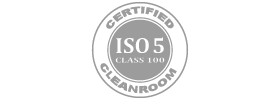


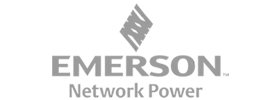
Trust recovery engineers
We have the highest success rate in SD card data recovery. Our data recovery experts rely on the latest data recovery technology and use safe methods to produce guaranteed results.
Our team is capable of recovering data from SD cards used in digital cameras, external video recorders, camcorders and etc.
SD card data recovery is a complex job and it’s necessary to get in touch with data recovery experts. This is because each data loss situation is different, and only professionals know how to use the right data recovery solution for different data loss situations.

Knowledge + Equipment = Success

Trusted by



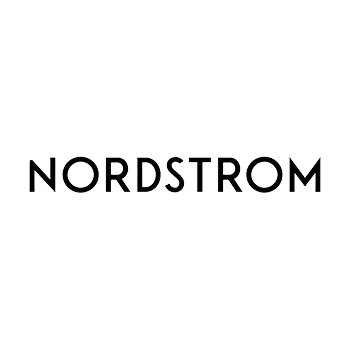
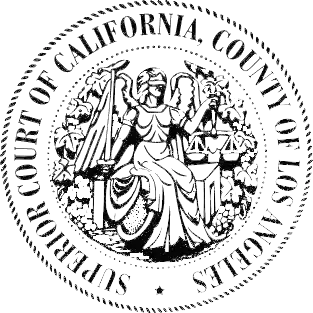
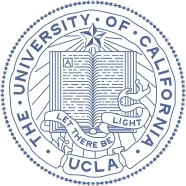
FAQ questions and answers
It depends on how exactly it is not recognized. Is it not recognized in the file browser (Explorer, Finder, etc.), or is it not recognized in Disk Management (Windows) / Disk Utility (OSX) / Disks (Linux)? Is it in Device Manager (Windows) / System Profiler (OSX) / lsusb (Linux)? It could be any number of issues depending on where it is / isn’t present and how it presents. In the best of cases, the contacts need to be cleaned, which you can do with a pencil eraser. In the worst case the device is failing. If at all possible, a free diagnostic from a specialist would be the safest and most certain way to determine the cause and the best course of action.
Ideally, get the card to a specialist before the liquid has a chance to dry out. Doing so will minimize the chances of corrosion and additional complications from material deposition. Do not put it in rice. Contrary to popular belief, rice is not a great desiccant, and it will introduce additional contaminants to the card.
Spontaneous corruption isn’t unheard of, but more often than not it’s a symptom of a bigger problem. SD cards are routinely powered down without any kind or graceful shutdown procedure, so damage could be occurring as a result of interrupted operations. The devices that are designed to use SD cards typically have methods to prevent this being an issue, but they are not perfect across the board. More commonly, it’s a symptom of NAND degradation (or charge bleed if it has been unpowered for an extended period of time). This is <i>extremely</i> common for SD cards. If the data on this card is important, it is best to stop using it immediately and contact a specialist. The longer you use it, the more likely data will be lost.
Becoming read-only is one of the few symptoms SD cards have to indicate that they are failing. This is a safety feature to minimize or prevent data loss. If you are seeing this error, it is best to stop using the card immediately and contact a specialist for consultation.
Unfortunately, this card is almost certainly a counterfeit. At the time of writing this, there are only a handful of cards in existence with that capacity, and they cost hundreds of dollars. Counterfeit cards are a lower capacity card with firmware modified to report the card’s capacity as being higher than it really is. Because the file system data tends to reside at the beginning of the drive, the card will appear to work fine until you try to write data outside the real storage capacity. At that point, the card will either fail to write the data or “write” data to addresses that don’t exist. In either case, at least some data will be lost. Recovery of the real portion of the card can be handled as a typical logical recovery or by reading the NAND directly, depending on how symptoms present.
Discreet or monolithic design
There are 2 types of SD cards: Discrete and Monolithic. They each have their pros and cons, and are approached differently for recovery:
Discrete:
In a Discreet SD card, individual components are soldered onto the printed circuit board (PCB). This includes the NAND, controller, electrical routing components, etc.. This makes them cheaper to manufacture but larger in physical size. It also leaves them less resistant to physical damage (although they’re still generally great with that) and water intrusion. Recovery is easier in case of physical damage or failure as the NAND can be removed and read directly. This is called a “chip-off” recovery.
Monolithic:
Monolithic SD cards have all of their components built into a single component (the monolith) that is encapsulated in a block of resin or molded plastic. This makes them smaller, more resistant to physical damage, and more resistant to water intrusion. This also allows them to be manufactured smaller — a monolithic SD card may have up to 80% empty space, which is only present to ensure that the card still fits the standardized SD card form factor. The monolith design makes them difficult to recover data from in the case of failure, though. In the case of physical damage, the monolith must be excavated by abrading or dissolving the enclosing material and reading directly from probe-points on the monolith. This is a very delicate process that requires specialized equipment and a lot of experience. It is also more difficult to recover data from a monolith that has suffered logical damage. This is because the monolith must be read directly, and the controller is built into the monolith. This means that the controller cannot be bypassed, and the monolith must be read as if it were a single NAND chip. This is a very difficult process that requires additional specialized equipment. If the monolith itself is cracked, it is impossible to recover the data.
SD card physical damages data recovery
SD cards are relatively resistant to all sorts of physical trauma, which is a good thing because they are the storage method of choice for high risk situations like professional photography, drone footage, and dash cams. However, they are not invincible. They can be damaged by water, heat, cold, significant physical trauma, and more. SD cards also do not have the longest lifespan under the best of conditions, and wear out faster than almost any other kind of storage. This lends them to being a borderline disposable storage medium. Here are some of the most common physical damages that we see:
SD card is not detected
One of the most common symptoms of physical damage is that the SD card is not detected by the device it is inserted into. This can be caused by a number of things, including a damaged controller, a damaged NAND, a damaged PCB, and more. On a computer, if the card is not showing in Disk Management (Windows) / Disk Utility (OSX) / Disks (Linux) as a device with the right capacity, we will need to take the SD card apart and access it using specialized hardware.
Bent SD card
Such is a hazard of the job for SD cards — being entrusted with some of the most risk-prone hardware often leads to severe damage like bending or breaking. In these cases, we would open the SD card to see if the NAND / monolith is still intact. If it is cracked, there is nothing we can do. With discrete cards having small separated components and monoliths only occupying a small portion of the area inside the card, there is a decent chance that critical components are intact.
NAND memory wear
This is probably the most common type of failure with SD cards. While they are designed to be resistant to physical damage, they are not designed to last forever. NAND memory has a limited number of read/write cycles before it fails, and this degradation over time is known as wear. The NAND found in SD cards is not as high quality as the NAND found in SSDs, the over-provisioning is not as high, and the controller is not as clever, so wear tends to happen faster for them. In the best of cases, a SD card will become read-only when a certain wear threshold is met to prevent data loss. In the worst of cases, the card will fail spontaneously. In these cases, bypassing the controller to read the NAND directly is the best if not only option.
Water or salt water damage
Discrete design SD cards are not very resistant to water damage. They are not designed to be waterproof, and they are not designed to be resistant to water intrusion. Monolithic SD cards are much more resistant to water damage, but they are not always waterproof either. Salt water is by and large the most damaging of the options. In the case of water damage, the first step is to clean the card and remove any corrosion. This is done with a combination of manual and ultrasonic cleaning. Ideally, the card will be readable after that. If not, we will need to take the card apart and read the NAND directly. The NAND isn’t impervious to liquid itself, however it is much more resistant to it than the rest of the card. If the NAND is intact, we can read it directly and recover the data.
Charge bleed
NAND cells store electrical charge in such a way that can be interpreted as data by the controller. Just like batteries, these cells can bleed charge over time, which translates to lost data. This process can take a few years, but on the lowest quality NAND it can occur in as little as a year. It is extremely common for people to store important media (e.g. wedding photos provided by a photographer) on SD cards under the assumption that they will be safe in cold storage, only to find that their data is missing or damaged when they try to access it a few years later. In these cases, we can try to recover the data, but dead NAND cells contain no data.
Typically, though, charge bleed affects random cells over a period of time: this means that the first visible symptoms of it will usually be file system damage like inability to mount the card or data appearing to be missing. While the underlying data may not be 100% intact, the file system is much more fragile than the files on it. You will often be aware of this problem before it progresses to the point of irreparable damage to the data. If you notice file system damage, it is best to stop using the card immediately and contact a specialist for consultation.
SD card shows wrong or 0 capacity
A SD card showing 0 overall capacity (or an overall capacity much higher or much lower than its real capacity) is indicative of a firmware error or inability of the controller to communicate with the NAND. In both cases, the recovery procedure is to take the card apart and recover data via chip-off recovery. This bypasses the controller and the firmware, emulating them with specialized tools to allow access to the NAND.
How to improve chances for recovery
If you notice any issue with your SD card, do not experiment with it. Experimenting with your SD cards may lead to permanent data loss.
It’s recommended to remove the SD card from your device as soon as you notice data loss. To improve the chances of successful data recovery, make sure to avoid hit-and-trial methods of recovering data.
SD card data recovery requires specialized data recovery tools and techniques. At Platinum Data Recovery, we provide quick, 100% safe & secure data recovery services.
We perform data recovery operations in highly secured certified data recovery labs to ensure the privacy of your data. We are known for providing world-class data recovery services at reasonable costs.
Our experts consider factors like the cause of data loss, form factor, and your SD card’s filesystem to determine the best data recovery process. We evaluate physical and logical damage to provide a risk-free diagnostics report.

SD card logical damages data recovery
SD card asking to format it
On most devices, if a drive does not contain a known file system, you will be prompted to format it. If the device is *supposed* to have a known file system and has worked previously, something is wrong. This can be a symptom of many different issues, but in the best of cases it’s purely logical — if the card is present in Disk Management (Windows) / Disk Management (OSX) / Disks (Linux) with the right capacity, then there is a good chance we can make a clone from the sd card and repair and / or recover the file system using proprietary data recovery software.
Deleted/formatted data recovery
In most cases, file deletion or formatting of a SD card is similarly recoverable to the same operation on a traditional hard drive, where recovery is generally simplistic. There are however two notable exceptions:
* SD cards with advanced controllers that operate more like SSDs, using TRIM and garbage collection
* SD cards that have been formatted in a camera
SD cards have a structure called a “translator” that translates the logical addresses requested by the connected device to the physical addresses on the NAND. While formatting a device *usually* is done by simply erasing the file system, a special kind of format can be done that erases the translator as well. This type of format is most often done by Sony cameras, but it is not unique to them. Recovery in this case is done by chip-of methods.
Device ran out of power while recording
When a device suddenly shuts off mid-recording, the file system is often left in a damaged state; cutting off a delayed write to the file system’s journal / FAT / MFT / etc. will often damage it, and that damage will lead to the drive becoming inaccessible. The file being recorded may be in various states of recoverability — if it was never written to the storage at all (just stored in RAM), it is gone. If it was written to the storage in chunks (caching), it may be partially recoverable although this is highly dependent on the situation. If it was successfully written to the storage but the file system became damaged, it is most likely recoverable.
Some portions of files are corrupted.
File recovery and file repair are generally considered entirely different fields, but we can and do try to repair them. The first and most important step is to recover as much of the file data as possible from the media, and that’s where we specialize. For a repair attempt, we do need the card itself to ensure the best possible starting data to work with. If we don’t have the original source, chances of success are less.
