Kingston Data Recovery
For Kingston users, we offer a complete Kingston data recovery solution. At Platinum Data Recovery, we can recover lost data from all Kingston storage media, including Kingston SD and MicroSD cards, Kingston flash drives, Kingston SSDs, and more. Kingston users may suffer data loss due to human error, technical error, or physical damage. There can be any cause of device failure but all situations of data loss can be frustrating and troublesome. For businesses, this could have more severe consequences. So, whether you’re using Kingston SD card, flash drive, or any other device, we have the best tools to recover the data which is corrupted, deleted, or has become inaccessible. Whether it’s your personal data or business-related documents, we understand the value of your data. Our data recovery engineers can handle cases of physical damage, as well as logical errors.

Why choose us?
Our certifications

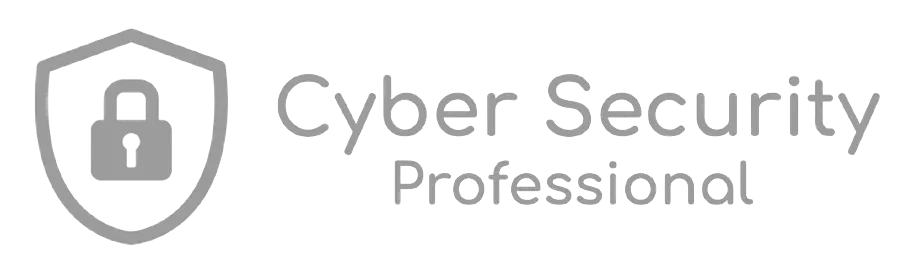


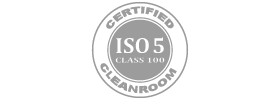


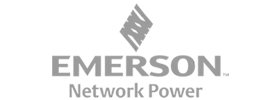
FAQ
Your Kingston SD or MicroSD card may get corrupted due to improper card ejection while the files are getting copied. When you don’t use a safe eject option or accidentally delete files or format the card, it may cause data loss. Other possible reasons are malware infection, power fluctuations, or any other interruptions while working.
Solid-state drives perform better than HDDs because they don’t have moving components. Kingston offers some great SSDs but no SSDs can give complete protection against data loss. Whether you use Kingston SSD or any other brand’s drive, there’s always a risk of data loss.
Whether you’re using Kingston USB flash drive or any other brand’s pen drive, always use the safe eject option when removing the drive. Memory card users should avoid using their camera when the battery is low. Also, do not format the SD card when it turns to RAW. If you get any error message or your files go missing, then stop using the device and do not add any new data to it.
Trusted by



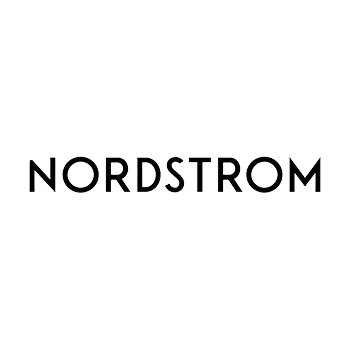
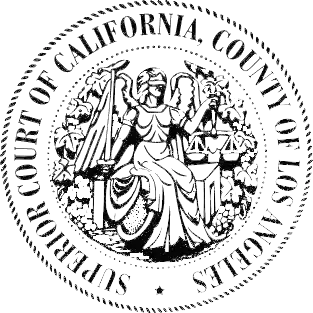
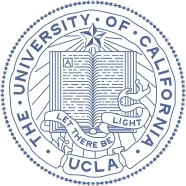
Kingston products we work with include, but are not limited to:
Solid State Drives (SSDs):
- Kingston A2000 NVMe PCIe SSD
- Kingston A400 solid-state drive
- Kingston Data Center DC1000B for Enterprise Servers
- Kingston DC1000M U.2 NVMe SSD
- Kingston DC450R 2.5″ Enterprise SSDKingston DC500 Enterprise SSD
- Kingston KC2000 NVMe PCIe SSD
- Kingston KC2500 NVMe PCIe SSD
- Kingston KC600 SSD
- Kingston UV500 SSD
USB Flash Drives:
- Kingston DataTraveler® Locker+ G3
- Kingston DataTraveler® Vault Privacy 3.0 USB Flash drive
- Kingston DT2000 Encrypted USB Flash Drive
- Kingston DataTraveler® 4000G2
- Kingston DataTraveler® 100 G3 (DT100G3) USB Flash drive
- Kingston DataTraveler 70 USB-C flash drive
- Kingston DataTraveler® 80
- DataTraveler® Elite G2
- DataTraveler® Generation 4 (DTIG4) USB Flash driveDataTraveler® Micro 3.1 Flash drive
- DataTraveler® microDuo 3C
- DataTraveler SE9 G2 USB Flash Drive
- DataTraveler SE9 USB Flash drive
- DataTraveler® microDuo3.0 G2 Flash drive
- HyperX® Savage USB Flash drive
- Kingston IronKey™ D300 USB Flash drive
- Kingston IronKey™ S1000
Memory Cards – SD, MicroSD, and Compact Flash:
- Kingston Canvas Focus™ Compact Flash card
- Kingston Canvas Go! Plus SD
- Kingston Canvas Go! Plus microSD
- Kingston Canvas React Plus SD card
- Kingston Canvas React Plus microSD cardKingston Canvas Select Plus SD card
- Kingston Canvas Select Plus microSD
- Kingston Canvas Select™ SD card
- Kingston high-endurance microSD Card
- Kingston Industrial Temperature microSD UHS-I
Common Kingston Problems
All Kingston products are widely used across the globe because the company is renowned worldwide. However, data loss is an inevitable part of life. The cause of data loss can be an improper use of drive, card corrupted, broken or water damaged media, power surge, or interruption during data transfer. Irrespective of how your data is lost, experts at Platinum Data Recovery can retrieve your deleted or corrupted data. Over the years, Platinum Data Recovery has developed the best techniques to successfully recover lost data from even severely damaged Kingston memory cards and flash drives. We also specialize in restoring inaccessible files from all Kingston solid-state drives.
If your Kingston memory card is not detected by the camera or computer, it indicates a problem. Those who use Kingston USB flash drives may also experience similar problems. Kingston data storage products are excellent but inappropriate handling or logical errors often render the device useless and cause data loss. With years of experience in the industry, we have become the most trusted name for recovering data from all types of data storage devices. We have offered our services to businesses, government organizations, photographers, as well as other Kingston consumers.
About Kingston
Kingston Technology Corporation was founded by John Tu and David Sun in 1987. This American multinational computer technology corporation is the largest independent producer of DRAM memory modules. The corporation produces Flash memory cards, USB flash drives, DIMMs, Digital Audio Players, SIM cards, and Solid-state drives. Headquartered in Fountain Valley, California, US, Kingston Technology offers some of the best SSDs. Kingston’s solid-state drives provide a fast and reliable solution for desktops and laptops. Likewise, Kingston DataTraveler and IronKey USB flash drives are the most popular among users for storing data. In addition to this, Kingston is also famous for producing some of the best SD, CF, and microSD flash memory cards.
Kingston Technology Corporation, an American multinational corporation, is the world’s largest independent manufacturer of memory products. This computer technology corporation develops, manufactures, and sells flash memory products, solid-state drives, and other products like keyboards, mousepads, and gaming equipment. Kingston memory cards such as SD cards, Compact Flash, micro SD card, and SDHC cards are widely used in digital cameras, Android phones, and other devices. Often due to unexpected error, the user may encounter data loss. This can happen because of factors like memory card corruption, accidental deletion or formatting, virus attack, or media card error, and so on.
