Table of contents
An external hard drive is known as a freestanding device that is inserted into a desktop computer via a USB cable. Such devices allow for portability as well as extra space in the computer and are particularly useful for backing up your documents from your main computer. It should be noted that external hard drives generally are located outside of your computer, which means that one has to undertake certain measures to protect them, as any damage to the hard drive can contribute to a loss of data. Such measures can be carried out by using a protective case to reduce the chances of damage.
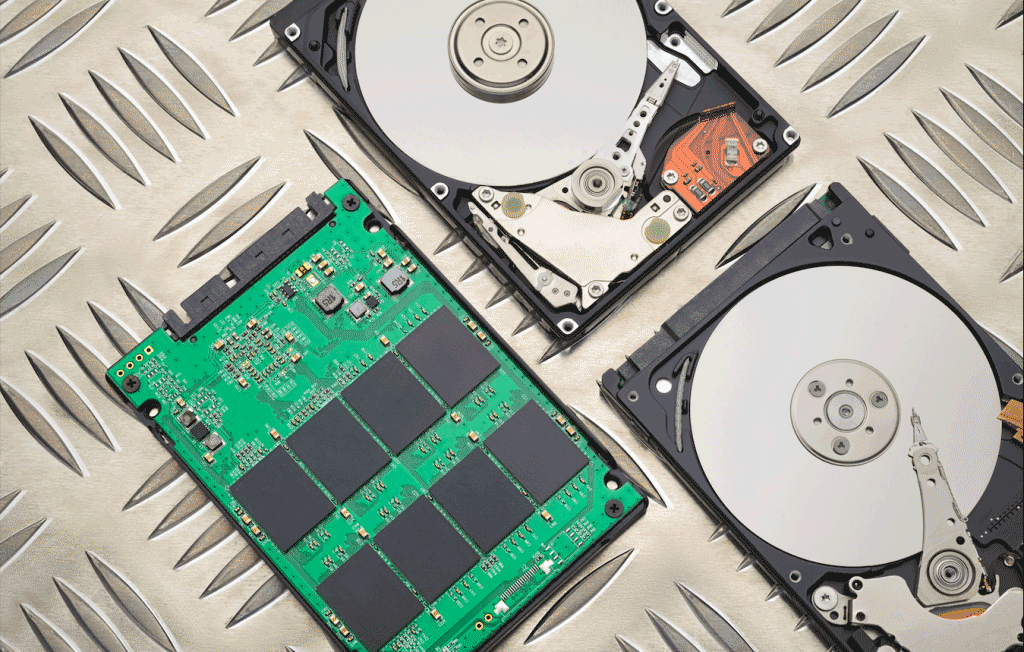
Hard drives are known to be fragile and there are various physical factors that could lead to the breakdown of external hard drive namely, fire, and dust and power fluctuation. It is also necessary to handle the device and position it carefully, while also undertaking precautionary measures when traveling with it as well as ensuring that you don’t drop or bump it. In addition, place it on a flat, clean and sturdy surface and avoid spaces that have temperatures which are either too low or too high. If such strategies are not adopted, chances are that the stored data in the hard drive could be compromised.
Be mindful of the temperature
Just like several other computer components, the hard drive are equipped to operate within a particularised range of optimal temperatures. High temperatures can be potentially lethal to hard drives. Therefore, you should store your external hard drive in moderately cool temperatures. If you are in doubt regarding the temperature levels, get in touch with the manufacturer and obtain the relevant detail concerning storage information. It is not advisable to keep the device in certain spaces such as closet, garage or in a warm area.
Maintaining the cable
Don’t be quick to assume that when a hard drive isn’t working, that it has incurred some sort of failure. Remember to always check if the cable is adequately connected. More often than not, people tend to care for the hard drive, all while neglecting the cable. This includes simple things such as making sure that the cable to the connection has not been made loose. If you find that your cable has not been adequately plugged into your computer, it can cause interruptions in your file transfers. This is something that you may not even be aware of, and can prove to be potentially detrimental to your hard drive device over the course of time.
Make use of a surge protector
It’s important to bear in mind that electricity isn’t present at all times. There are instances wherein the voltages tend to spike at an above-normal level which can last even for a few nanoseconds. Such occurrences are known as surges and can bring about severe detriments to electrical devices.
The surge protector, in turn, will safeguard both the computer as well as your external hard drive device from potential power surges. With the help of a surge protector, you will be able to reduce the chances of damage to your computer and hard drive in the event of an unforeseen power surge.
Refrain from overloading your external hard drive device
For your hard drive to work in an optimal mode, you will need to refrain from overloading it with too much of data because by doing so, you will put strain on it and keep it from working harder. Curtailing this means that you will reduce the chances of potential wear and tear, thereby improving the longevity of your device. If you wish to, you can delete files that are no longer useful. In case you are not keen on removing them, you have the option of compressing them so that they don’t occupy too much of space. Tell-tale signs of increased wear and tear may not be apparent just yet, but they do tend to show up eventually.
Take up additional storage methods
Usage of just a single external hard drive device is neither advisable nor is it sufficient enough if you really want to ensure that your data is not lost or compromised. Another useful technique is to utilize a cloud backup service. Other options may include a second partition with your internal hard drive device. Simply using one storage method doesn’t suffice. In fact, at least two storage solutions should be undertaken.
Exercise caution while traveling with your external hard drive
As a rule, one should always carry protective cases for their external hard drives to ensure safety and durability while loading and unloading all of your baggage. Since the hard drive is rather fragile, consider storing it in your carry-on luggage so as to prevent physical damage from dropping, shoving, and the other modes of rough baggage handling.