Do you have the habit of constantly accumulating things? Or have trouble letting go of the useless objects believing they might come in handy in the future? If the answer is yes to the above questions, chances are that you also indulge in the practice of digital hoarding. This behavior of excessive accumulation might result in you hanging on to all the information and digital data which might not even be required.
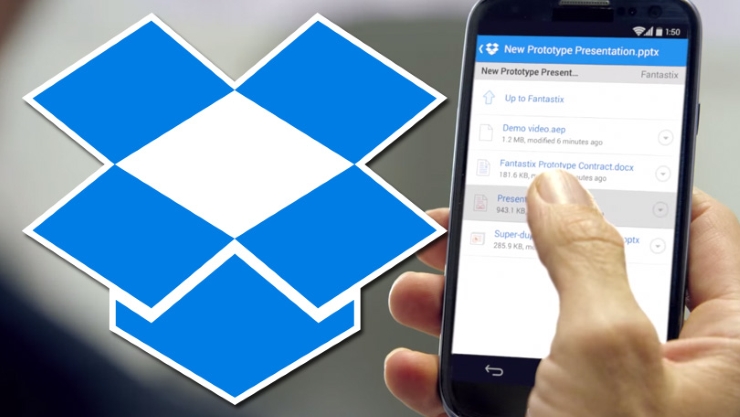
The hoarded data and files could either be important or might have no imminent use in the future, but organizing such data and taking necessary backups could increase your efficiency in both personal and professional life. Tons of icons on the desktop, hundreds of bookmarks, and redundant files not only lead to confusion but also increase the junk files on your devices. Is your email inbox overflowing, or desktop full of shortcuts? Follow the below-mentioned tips, and you might find a clean and organized device next time you access it.
The old account storm
Many individuals have the habit of making online accounts and abandoning them when they are no longer useful. Such accounts not only hold your personal information but could also be misused if hacked. Fish these accounts out by looking into your trash folders, and as soon as you find such an unused account, delete or unsubscribe from it. This will control the level of spam messages which you get to a certain extent.
A streamlined system
A streamlined and well-organized email system is necessary, especially for businesses. Even if you as an individual follow the habits of organizing files and data, your employees might not do the same. Digital hoarding practices by subordinates increase the cyber threat for the whole organization. Thus, asking the employees to terminate the files no longer required and streamlining the whole system of storage and backups could be an important life saver.
Keep it simple silly
During the process of reorganizing files on the system, one might create detailed plans to delete and organize the hoarded data. Making such detailed plans might as well backfire. A complicated strategy might take a lot of effort to execute, and might not be feasible. Keeping the data and files under broad classifications and evaluating which bookmarks, emails, and data wouldn’t be needed in the future might help you to delete the unwanted files and streamline the hoarded information.
Email
Is your inbox always flooding with spam and unwanted emails? Deleting the useless and unread messages in such a situation might take hours. Also finding the mails which are needed might take a lot of browsing, which makes the operations inefficient. If you are facing such a problem, you shouldn’t hesitate from installing third-party applications to clean the junk for you. Many applications like Unroll.me and Mailstrom could help you control your overflowing mailbox. With such applications, you can delete the emails from a particular email address, move the unread emails to trash, etc.
Take what you need
Many cloud companies offer unlimited storage options on their systems, but the catch is that such subscriptions might drill a hole in your pocket. It might be tempting to take such a subscription and never have to worry about creating limited backups. But what it results in is further digital hoarding in the cloud system. On the other hand, organizing the photos and documents, deleting the unwanted ones might help you to speculate the capacity of the storage which you would require.
Thus you will be able to save a lot of money by subscribing to reasonable storage options.
Following the above steps would help you to avoid future digital hoarding and reverse the previously done damage over a period of time.